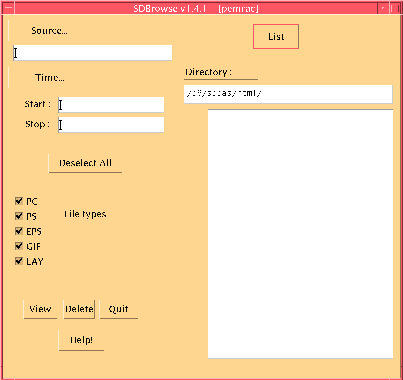
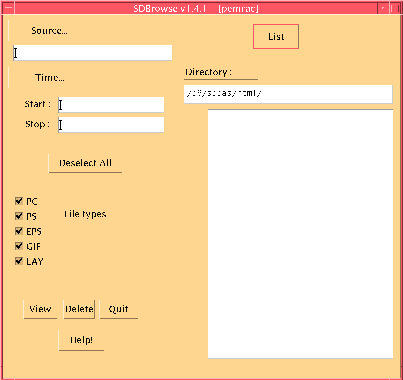
SDBrowse will try to apply time and/or data source constraints to a directory of layouts/metafiles and allow one to trim down the list to find an appropriate layout file.
The "List" button is the activator for applying the constraints on the list.
The "Source" button allows one to select a "IdfsSource" element from the projects tree. If you know the name of the element, one can type in the name in the field below the source button.
The "Time" button will fill in completely both the start and stop time strings. If you only want to search layouts from 1995 (for example), you may find it easier to just type "1995" into either the start or stop fields.
"Deselect All" will deselect all items in the list.
Each file type will be present in the list. To turn one off, click the check mark beside the name of the file type you wish to turn off.
The remaining buttons require making a selection from the list.
To select a single item from the list, click the left mouse button on the item. To select adjacent multiple items, click and drag the left mouse button over the list. To select items which are *NOT* adjacent, hold down "Control" and click the left mouse button over each item in the list. An additional way of selecting a range of items is to click the left mouse button over the first item and hold down "Shift" and click the left mouse button over the last item.
The "View" button will load up the correct viewer based on the file type. Currently, "GIF" loads up XView, "EPS/PS/PC" will load up pageview, and "LAY" will load up SDView.
"Delete" will delete a file. If you delete a layout, you will be asked if you wish to delete the "associated" files of a layout. This refers to the seperate save files made when creating a layout.
The "Directory" button allows one to switch to a directory from a directory tree.