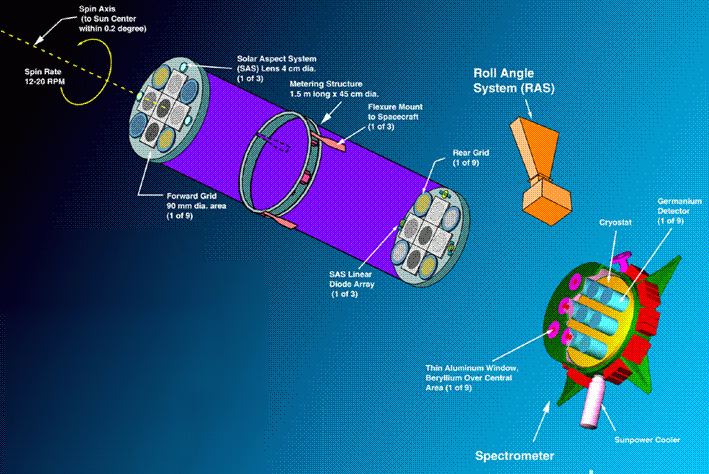
HESSI Analysis Guide
High Energy Solar Spectroscopic Imager
Ver 0.?? Ed: R.D. Bentley - Date Below
This Copy Produced: May 29, 2001
Prepared at
Mullard Space Science Laboratory
University College London
A Useful HESSI Software
B Web Version of the HAG
This is the HESSI Analysis Guide (HAG). The Guide is in two main parts, the HESSI Users Guide (Section 2) and the HESSI Instrument Guide (Section 3). The User Guide describes how to analyse HESSI data and the Instrument Guide discusses aspect of the HESSI instrument. Additional information is provided in the Appendices.
The HESSI mission consists of a single spin-stabilized spacecraft in a 600km orbit inclined at 38° to the Earth's equator. The only instrument on board is an imaging spectrometer with the ability to obtain high fidelity movies of solar flares in X-rays and g-rays. It uses two new complementary technologies: fine grids to modulate the solar radiation, and germanium detectors to measure the energy of each photon very precisely.
HESSI's full Sun imaging capability is achieved with grids that modulate the solar X-ray flux as the spacecraft rotates at ~ 15 rpm; up to 20 images can be obtained per second. The high-resolution spectroscopy uses germanium crystals that detect the X-ray and g-ray photons transmitted through the grids over the broad energy range from 3 keV to 17 MeV.
HESSI will be launched in June 2001 on a Pegasus (SELVS-II) launch vehicle. The hoped for baseline mission duration is 3 years. The low-altitude equatorial orbit was chosen to minimize damage to the germanium detectors from the charged particles in the Earth's radiation belts. The orbit's inclination was chosen so that the ground-station at University of California at Berkeley (UCB) can command the spacecraft and receive telemetry for ~ 5 orbits/day.
Telemetry packets downlinked from the HESSI spacecraft are saved in a number of files with names that correspond to the time of the contact initiation. There are three types of files: spacecraft housekeeping (VC1), real time science (VC2), and event list (VC3). The VC1 and VC3 packets are used to produce the reformatted HESSI instrument data - VC2 packets, which should be a subset of VC3, are only used during the real-time contacts.
The HESSI archive data are reformatted into files corresponding to one orbit's worth of data. The files are in FITS format and have names of the form ``hsi_yyyymmdd_hhmmss_nnn.fits'', where the time yyyymmdd_hhmmss refers to date and UT for the first packet of the file, and nnn is a version number (used if the file is regenerated).
HESSI data largely consists of event lists; these include the energy and arrival time of each event, together with information about the spacecraft aspect and rotation. The size of an orbit file depends on the detectors countrates, but they are typically a few tens of megabytes in size. Files which are larger than 50 Mb are broken into smaller files of 50 Mb or less - this should only happen for very large flares. Normally, unless there are multiple files in an orbit, the start time of a file is the middle of spacecraft night - for multiple files, a new file is created for every 30 thousand packets, each with a corresponding start time. Approximately 1 Gb of data are produced by HESSI each day. At 4 byte/photon, this equates to 200 M photons/day, most of which are background photons, except during very large flares.
After reformatting, the archived data are used to generate the HESSI Data Catalog - this includes the Observing Summary, Flare List and Instrument Log. The Data Catalog is in the form of files that cover a whole day and have names of the form hessi_catalog_yyyymmdd.fits. The part of the data catalog for the time interval covered by the FITS file is included in the file. The complete catalog for the entire mission is distributed within the SSWDB (SSW DataBase) tree; it is also kept online on an SOC workstation at UCB and is available for browsing through the Web.
The whole-mission flare list (hessi_flare_list.fits), and a file database (hsi_filedb.fits) that contains information relating to all files created in reformatting, are distributed within the HESSI branch of the SolarSoft (SSW) tree.
The archived data will be available through the SDAC (Solar Data Analysis Center) at NASA GSFC, and through the HEDC (HESSI Experimental Data Center) at ETH, Zurich.
The High
Energy Solar Spectroscopic Imager (HESSI); 15 June 1997, proposal in
response to NASA AO 97-OSS-03 (UCBSSL 1925/97)
The High Energy Solar Spectroscopic Imager (HESSI) - As Built; 6 Feb 2001,
Brian Dennis, GSFC.
Behind, Beneath, and Before HESSI Spectroscopy; 4 Feb 2001, David Smith,
UCB.
Bob Lin (SSL, UCB) Gordon Hurford (SSL, UCB) ghurford@apollo.ssl.berkeley.edu David Smith (SSL, UCB) dsmith@ssl.berkeley.edu Jim McTiernan (SSL, UCB) jimm@ssl.berkeley.edu Andre Csillaghy (SSL, UCB) csillag@ssl.berkeley.edu Chris Johns-Krull (SSL, UCB) cmj@ssl.berkeley.edu Brian Dennis (GSFC) Brian.R.Dennis@gsfc.nasa.gov Richard Schwartz (GSFC) richard.schwartz@gsfc.nasa.gov Kim Tolbert (GSFC) Anne.K.Tolbert@gsfc.nasa.gov Ed Schmahl (GSFC) schmahl@hesperia.gsfc.nasa.govAlso see the HESSI Team web page.
To run the HESSI analysis software, you need an IDL installation of version 5.3 or higher. When starting SolarSoft, you should include hessi, and the spex and xray packages. See the UCB Data Analysis Software and SolarSoft documentation web sites for more information.
In an attempt at source control, HESSI software is available both at its ``normal'' location in the SSW tree ($SSW_HESSI/idl), and in a release directory ($SSW_HESSI/release/idl). The most recent version of the software is in $SSW_HESSI/idl, while the release directory contains software frozen at a particular time. You can switch between the release and development version of the HESSI software using hessi_version - this should only be called at the beginning of an IDL session since it does not recompile routines - by default you should be using the development version (???) .
hessi_version, /dev
hessi_version, /release
The HESSI analysis code is object oriented. A list of the objects used is given on the UCB Web pages (http://hessi.ssl.berkeley.edu/software/reference.html). Since object oriented code may be new to some users, a Tutorial on objects has been prepared by André Csillaghy - see the Web page on URL http://hessi.ssl.berkeley.edu/software/hessi_oo_concept.html.
The HESSI software has memory - this allows the user to set up and then reuse parameters, but does require that some parameters be reset when a different option is required.
It is possible to run a lot of the HESSI software through the HESSI Graphical User Interface (GUI). This allows access to much of the software through pull-down menues and buttons. A brief summary of this is given in Section 2.8.
The observing summary data are obtained directly from the telemetry packets. The photons are time-binned and the count rate is compressed to bytes (0.03% accuracy up to 1.0e6 counts/sec). Modulation variance is calculated for the 2 coarsest collimators by calculating the standard deviation of counts for the given 4 sec interval and dividing by the square root of the total counts in that interval. The spacecraft position and data from the particle detector are also included in the files.
obs_summ = obj_new('hsi_obs_summary')
trange = ['01-Sep-00 12:00', '01-Sep-00 14:30']
counts = obs_summ -> getdata(obs_time_interval=trange)
or
counts = obs_summ -> getdata(filename='hsi_20000830_2351_001.fits')
obs_summ -> plot ;default to countrates
obs_summ -> plot, /countrate
obs_summ -> plot, /particle_rate
obs_summ -> plot, /ephemeris
obs_summ -> plot, /mod_variance
counts = obs_summ -> getdata(class_name='obs_summ_rate')
Options to the plot methods include showing flare, eclipse, and SAA intervals, plotting energy bands separately or summed, selecting energy band range to plot, and plotting with colors. Also, any standard plot keywords can be passed to the plot method. If you want color plots, you must set up the colors first, e.g. by calling linecolors. (?????? problem under UNIX)
text = obs_summ -> list() ;default to countrates
text = obs_summ -> list(/particle_rate)
text = obs_summ -> list(/ephemeris)
text = obs_summ -> list (/show, /print, /file_text)
text = obs_summ -> list (/ephem, file='ephem.txt')
Options to the list methods include showing the list on the screen, saving the list in a file, and printing the list.
It is also possible to plot the countrate against time using
utplot. To do this, you need to get the time seperately:
counts = obs_summ->getdata()
times = anytim(obs_summ->getdata(/time),/ints)
utplot,times,counts(2,*)
The HESSI flare list can be retrieved using the function hsi_read_flarelist, which returns a structure of all the flares recorded to date.
flist = hsi_read_flarelist()
The flare list structure provides all sorts of information that is useful in selecting HESSI data: the start, peak and end time of the flare, the peak countrate, the flare location and the name of the FITS file that contains the flare data. We can examine the contents of the structure, by:
IDL> help,/st,flist(0) ** Structure HSI_FLARELISTDATA_EXT, 15 tags, length=144: ID_NUMBER LONG 1365 START_TIME DOUBLE 6.8368384e+08 END_TIME DOUBLE 6.8368386e+08 PEAK_TIME DOUBLE 6.8368384e+08 BCK_TIME DOUBLE Array[2] ENERGY_HI FLOAT Array[2] PEAK_COUNTRATE FLOAT 880.000 BCK_COUNTRATE FLOAT 59.6774 TOTAL_COUNTS FLOAT 8960.00 POSITION FLOAT Array[2] FILENAME STRING 'hsi_20000830_2351_001.fits' FLAGS BYTE Array[32] ACTIVE_REGION INT 0 X_POSITION FLOAT -892.500 Y_POSITION FLOAT 507.500 IDL>
If you wish to select a subset of the flares in the HESSI flare catalog, this can be done with either hsi_select_flare or hsi_flarecat. The hsi_select_flare function allows the selection to be made using keywords that correspond to the tags in the flare list structure, while hsi_flarecat provides a GUI interface to make the selection. In both cases ???, the results of the selection can be returned as either a list of flare IDs, a formatted list of the information relating to the flare, or a flare list structure.
; return formatted list of flares - search by range in keyword
; N.B. does not return a structure...
flist = hsi_select_flare(id=[1390,1396],/form)
flist = hsi_select_flare(start=trange,/form)
flist = hsi_select_flare(peak_countrate=[1500,2000],/form)
hsi_flarecat, list=flist, /structure ;return a structure
hsi_flarecat, list=flist, /form ;return a formatted list
hsi_flarecat, list=flist
The flare times and position given in the flare list struture can be used to read the instrument data. In the example shown, the file starts at 23:51 UT on 30-Aug-00; the start and end times of the flare are 31-Aug-00 00:10:40 and 31-Aug-00 00:10:56, which can be determined as shown below; the flare position (in arcseconds in heliocentric coordinates) is given in the position tag:
o_img = hsi_image()
t0 = anytim(flist(0).start_time,/yohkoh)
t1 = anytim(flist(0).end_time,/yohkoh)
im = o_img -> getdata(time_range=[t0,t1],xyoffset=flist(0).position)
o_img -> plot
When reconstructing a HESSI image, you need a time range and the coordinates of the flare site. In the sections above, these were derived from the HESSI Observing Summary and Flare List. They can also be derived from SSW products produced when analysing data from other sources, e.g. SXT or TRACE. A ``map object'' produced by the Mapping software of Dominic Zarro, or an SSW-complient index structure can both provide the necessary information. (Note: The TRACE index structure is SSW-complient, but since the SXT index stores the image centre in terms of CCD pixel coordinates rather than heliocentric coordinates, it is necessary to convert the SXT index structure to an SSW-compliant structure using struct2ssw.)
Assuming you have already made a map object, or have a set of index
structures, proceed as shown below. Note that the HESSI software needs a
time interval when selecting observations, but a shorter interval (defined
in time_range) should be used for image reconstruction.
o_img = hsi_image()
position = [map.xc,map.yc] ;using Map structure
times = anytim(map.time)+[0,300] ;need a time interval
im = o_img -> getdata(obs_time_interval=times, time_range=[-2,+2], $
xyoffset=position)
position = [index.xcen,index.ycen] ;using SSW index structure
fmt_timer,index,t0,t1
im = o_img -> getdata(obs_time_interval=[t0,t1], time_range=[0,10], $
xyoffset=position)
Start by creating an instance of the lightcurve class of objects, then plot an integrated light curve (with a 1 sec. resolution) for a selected time interval:
o_ltc = HSI_Lightcurve() ;creating an instance of the class
time_range = ['2000/09/01 12:00', '2000/09/01 14:00']
o_ltc -> Plot, obs_time_interval=time_range, ltc_time_resolution=1
It is also possible to retrieve arrays of required parameters. The call:
taxis = o_ltc -> GetData( /xaxis )
returns the start times of the time bins. While:
ltc = o_ltc -> GetData( time_range=[0,60], $
ltc_energy_band=[3,100,500,1000,15000] )
will return a 2D array filled with the counts accumulated in each time bin for each energy band. In this example, the time range of the lightcurve corresponds to the first 60 seconds in the selected time range and thus a 60×4 array is returned.
Lightcurves for selected detectors (in the range 1-9) or segments (in the range 1-18) can be retrieved with commands like:
ltc = o_ltc -> GetData( this_det = [1,2] ) ;detectors 1 and 2
ltc = o_ltc -> GetData( this_seg = [1,10] ) ;segments 1 and 10
You can plot any extracted parameter against time (taxis) using utplot:
utplot, taxis, ltc
Coincident events (see Section 3.3.2) can cause problems, and you my want to look at them:
s = o_ltc -> GetData( /coincidence )
returns a 4-dim array where the 4th dimension contains the anti-coincident lightcurve (index #0) and the coincident lightcurve (index #1)
Currently, there are five different image reconstruction algorithms available in the HESSI software: Back Projection plus Clean, MEM-Sato, MEM-Vis, Pixon, and Forward Fitting. These are implemented within hessi_image and hsi_image.
You can find what algorithms are available (and the names used to call them) (???) using the algorithm_list keyword in a ``get'' to the object:
more, img_obj -> get(/alg_list) ;???????? not yet!!
1. Back Projection (plus Clean). The default image reconstruction algorithm is back projection with clean disabled. Back projection simply operates by multiplying the calibrated event list by the collimator modulation patterns to construct a dirty map of the image. The map can then be improved by using Clean - this is selected by passing ``clean'' into the image_algorithm keyword.
o_img = hsi_image() ; creating an instance of the image class
; of objects
im = o_img -> getdata() ; call without Clean
im = o_img -> getdata(/plot,image_algorithm='clean')
o_img -> print ; list object parameters
2. MEM-Sato is an image reconstruction algorithm utilizing the maximum entropy method (MEM) described by Sato, Kosugi and Makishima (1999, PASJ, 51, 127-150). In general, MEM-Sato gives very sharp images, but is time consuming to run. This is especially true if all the collimators are selected for the imaging. The finest four collimators (0 - 3) require substantial computing time since they have the most rapid modulations and hence require the finest time bins. Eliminating these collimators from the calculation will cause a loss of resolution, but will dramatically increase the speed of the image reconstruction. This is done through the det_index_mask keyword. For example, if you wish to use MEM-Sato to construct an image of the default model using only collimators 5 - 9 (indices 4 - 8), you would type:
o_img = hsi_image()
im = o_img -> getdata(/plot,image_algorithm='mem sato', $
det_index_mask=[0,0,0,0,1,1,1,1,1])
3. MEM-Vis is an image reconstruction algorithm borrowed from radio astronomy techniques - see Conway et al., 2001, in preparation ???.
The MEM-Vis algorithm uses the same basic steps as MEM-Sato, but works in polar coordinates and uses ``visibilities''1 rather than ``counts''. In the HESSI context, counts and visibilities can simply be thought of as two time series representing the same information: the response of HESSI to an image. Whereas counts are non-negative integer values, visabilities are complex numbers (although the real and imaginary parts do not contain independent information). Since aspect correction can easily be applied when constructon visibilities from observed counts, visibility modulation patterns do not need to be corrected for aspect for each time bin and visibility values over several rotations can be simply added together. In constructing visibilites, there is effectively a smoothing. This relaxes problems arising from the presence of zero counts, but introduces a small systematic error and a correlation of noise on visibilities in the neighbouring time bins.
So, whereas MEM-Sato can be slow for a long flare, MEM-Vis does not take much longer than for a short flare since visibilities can be simply added together over multiple rotations.
o_img = hsi_image()
im = o_img -> getdata(obs_time=times, image_algorithm='vis')
o_img -> plot
4. Pixon-based image reconstruction tries to maximize the image resolution in locations where the source intensity is high, but permits the resolution to be low where the source intensity is low. Thus, the ``pixels'' in a pixon code can vary in shape and size accross the image. The method used here is the fractal pixon method of Puetter and Pina (1994, Experimental Astronomy, 3, 293: see also Pina and Puetter 1993, PASP, 105, 630 and Metcalf et al. 1996, ApJ, 466, 585). This is a very powerful method, giving good noise suppression and good recovered photometry, but is very time consuming. It is suggested that users choose a different technique to decide the key issues of time coverage, energy range, etc. for their images, and then use the pixon method to create final images for analysis and display.
o_img = hsi_image()
im = o_img -> getdata(obs_time=times, image_algorithm='pixon')
o_img -> plot
5. Forward Fitting assumes that the source can be represented by a number of superimposed 2D gaussians, which can be either cicular, elliptical, or curved. The algorithm adjusts the modulation patterns calculated from a model map containing multiple Gaussian sources to the calibrated event list of the telemetry file. The primary advantages of the forward fitting algorithm is its speed and relatively robust estimation of the source parameters. The current implementation allows model-fitting by an arbitrary number of 2D Gaussian sources. The initial default value is one single source (n_gaussians=1). If the resulting chi-square is near unity, no refinement of the model is justified. However, if the resulting reduced chi-square exceeds the value of ~ 1.1, the user should increase the number of gaussian components (e.g n_gaussians=2), until the model is consistent with a chi-square near unity. Because the forward-fitting algorithm only converges well if the initial guess of the source positions is accurate, closely spaced sources can cause a problem.
??? object code
hessi_image,im,par,/plot,image_algorithm='forward'
hessi_image,im,par,/plot,image_algorithm='forward',n_gauss=2
A detailed description of the algorithm and its testing can be found in Aschwanden et al. 2001 (ApJ, in preparation). Additional information on the forward fitting method can be found at the Lockheed-Martin web site.
Given the potential problems with image reconstruction (see Section 3.4), below are some recommendations for testing the reality of features in your image:
1) Re-image the source with:
2) Apply redundancy tests:
3) Trace back the feature to:
4) Simulate and analyse similar sources
These considerations also reveal the importance of being able to simulate HESSI data (see section 2.9). The hessi_image software offers a fairly flexible means to contruct simulated data which can then be analyzed to see how the imaging software recovers what was included in the model.
Under construction!!! Below, we summarize the keywords that are most important for image reconstruction.
A complete list of keywords is given...
Start by creating an instance of the spectrum class of objects, then define the time interval of interest, and energy range and binning, etc. before retrieving the data:
o_spc = hsi_spectrum() ;creating an instance of the class
o_spc -> set, time_range=[0,300.], $
obs_time_interval = '31-aug-00 '+['11:40:00','12:00:00'], $
sp_energy_binning=1, sp_time_interval=2.0, energy_band=[0.,0.]
spec = o_spc -> getdata() ;count-rate spectrum
Here, because several parameters need to be defined, the set method was used - it would also have been possible to pass these as parameters in the getdata method. The keyword sp_energy_binning selects files containing predefined energy bin ranges held in the directory $SSWDB_HESSI/spec_resp - in the example, the sp_energy_binning=1 1 selects the file ct_edges.1
The boundaries of the energy and time bins can be retrieved using:
energy_edge = o_spc -> getdata(/xaxis, /edges_2)
ut_edge = o_spc -> getdata(/yaxis, /edges_2)
As with imaging, the this_det and this_seg keywords
can be
used to return only the spectrum for the desired detectors or segments.
spec = o_spc -> getdata( this_det=[1,2] )
spec = o_spc -> getdata( this_seg=[1,10] )
The average spectrum can be plotted on a log-log scale using:
plot, o_spc -> getdata(/xaxis,/mean), total(spec,2), psym=0,/xlog,/ylog
To get a calibrated spectrum, use:
spec = o_spc -> getdata(/sp_semi_calibrated)
The procedure hsi_spectroscopy_list lists information on HESSI spectroscopy.
Under construction!!! Below, we summarize the keywords that are most important for spectrocopy.
A complete list of keywords is given...
Under construction!!! See Richard Schwartz.
Sets of images of different spectral ranges for the same time interval. Currently needs to be done by repeated call to hsi_image.
maps of spectral hardness; temperature maps?; density?
Under construction!!!
Light-curves of features in image (from image CUBES) Currently needs to be done by repeated call to hsi_image.
Under construction!!!
Dominic Zarro Map routines. Mention also the ancillary databases (section 2.7...
See the SSW Mapping tutorial, and Trace Analysis Guide for more information.!!
http://www.lmsal.com/solarsoft/sswdoc/solarsoft/ssw_eit_mdi.html http://www.lmsal.com/solarsoft/sswdoc/guides/tag/
Also, compare in time...
The HESSI Synoptic Data Archive is an ancillary database containing observations from ground-based and other space-based observatories that are useful in supporting the HESSI observations. The archive is an extension of the SoHO Summary and Synoptic Database used to aid planning for the SoHO mission; currently it consists only of image data and lightcurves.
You can access the HESSI Synoptic Data Archive through SolarSoft. This is available as an option in the HESSI GUI (section 2.8), or by using the show_synop GUI.
show_synop
The GUI allows the user to define a data source and time range. The user is presented with a list of files that match those criteria. After making a selection, the FITS files containing the requested images are then retrieved and stored on the users computer.
Another connected database is search engine implemented as part of the Max Millennium Program. This searches primarily on data taken during campaigns, or flare events.
The Graphical User Interface to the HESSI data analysis software is an IDL widget program that allows users to display, analyze, and store HESSI image, spectroscopy, lightcurve, and housekeeping data, as well as view data from ancillary sources.
All of the functionality available through the GUI exists at the command line level of IDL. The command line interface requires some knowledge of IDL and HESSI-specific procedure and keyword names, but allows maximum flexibility and control, while the GUI should be easier to use.
The GUI interface is invoked by typing:
hessi
Additional information on the HESSI GUI is available on the Web at the UCB site - see URL http://hessi.ssl.berkeley.edu/software/hessi_gui.html.
more???...
One way of verifying that the image reconstruction techniques have produced a good result is to try to simulate the input image. A sophisticated tool is being developed, but it is possible to use hessi_image for the task. The hessi_image simulates data when supplied with a model through the sim_model keyword. Two types of models can be defined: an array of structures defining Gaussian source characteristics, or a 2D array containing point sources.
In the first method, it is necessary to define values in a structure defined for each Gaussian source, then fold the (one or more) sources together in an array before running the model:
src1 = {gaussian_source_str}
src1.amplitude = 1.0 ; intensity of source
src1.xypos = [10.,2.] ; x and y offsets (arcseconds) from image center
src1.xysigma = [5.,2.] ; x and y standard deviation (arcseconds)
src1.tilt_angle_deg = 0. ; tilt angle (degrees) of ellipsoid from x-axis
; in an anti-clockwise direction
src2 = {gaussian_source_str}
src2.amplitude = 0.5
src2.xypos = [20.,-3.]
src2.xysigma = [5.,2.]
src2.tilt_angle_deg = 0.
o_img = hsi_image() ; create an instance of the class
model = [src1,src2] ; make an array of the source definitions
im = o_img -> getdata(model=model)
o_img -> plot
In the second method, a 2D array is created and point sources of the desired strength are placed within the array:
model = fltarr(64,64)
model[10,20] = 1.0
model[30,12] = 0.5 ; source strength half of the others
model[15,40] = 1.0
o_img = hsi_image() ; create an instance of the class
im = o_img -> getdata(model=model)
o_img -> plot
By default, the simulated data will be constructed assuming 1000 photons per second per collimator incident on the spacecraft. The number of photons needs to be increased to improve the statistics if there is more than one source. The number of photons in the simulation can be defined using the sim_photons_per_coll keyword:
o_img = hsi_image()
im = o_img -> getdata(sim_model=model,sim_photons_per_coll=5000)
o_img -> plot
Eventually, the hessi_sim_flare proceedure will be available...
hessi_sim_flare
Under construction!!!
The Instrument Guide is intended to give the user an outline of the HESSI observatory, and to convey some of the salient points relating to the instrument that may be of assistance when analysing the data. It is by no means the only source of this information. Other references???
The Web version of this document contains links to pages with additional information.
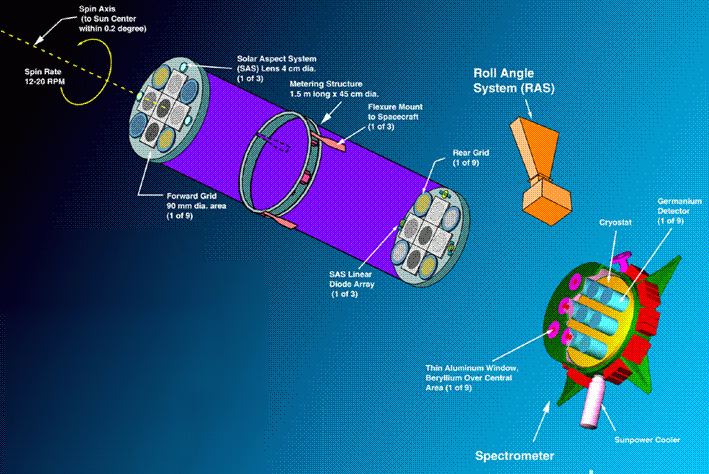
Below is an outline of how the HESSI Observatory works. More information about the HESSI instrument and spacecraft can be found on the UCB Web pages (http://hessi.ssl.berkeley.edu).
The HESSI mission consists of a single spin-stabilized spacecraft in a 600km orbit inclined at 38° to the Earth's equator. The only instrument on board is an imaging spectrometer (Figure 3.1) with the ability to obtain high fidelity movies of solar flares in X-rays and g-rays. It uses two new complementary technologies: fine grids to modulate the solar radiation, and germanium detectors to measure the energy of each photon very precisely.
HESSI's imaging capability is achieved with fine tungsten and/or gold grids that modulate the solar X-ray flux as the spacecraft rotates at ~ 15 rpm. Up to 20 images can be obtained per second. This is sufficient to track the electrons as they travel from their acceleration site, believed to be in the solar corona, and slow down on their way to the lower solar atmosphere.
The high-resolution spectroscopy is achieved with 9 cooled germanium crystals that detect the X-ray and g-ray photons transmitted through the grids over the broad energy range of 3 keV to 20 MeV. Their fine energy resolution of about 1 keV is more than sufficient to reveal the detailed features of the X-ray and g-ray spectra, clues to the nature of the electron and ion acceleration processes.
A spinning spacecraft pointing at or near Sun center provides a simple and reliable way to achieve the rotation required for the HESSI imaging technique. The low-altitude equatorial orbit that can be reached with a Pegasus launch vehicle is chosen to minimize damage to the germanium detectors from the charged particles in the Earth's radiation belts.
The HESSI scientific objectives will be achieved with high resolution imaging spectroscopy observations from soft X-rays to g-rays, utilizing a single instrument consisting of an Imaging System, a Spectrometer, and the Instrument Electronics.
The Imaging System is made up of nine Rotating Modulation Collimators (RMCs), each consisting of a pair of widely separated grids mounted on a rotating spacecraft. Pointing information is provided by the Solar Aspect System (SAS) and Roll Angle System (RAS)
The Spectrometer has nine segmented GeDs, one behind each RMC, to detect photons from 3 keV to 20 MeV. The GeDs are cooled to < ~ 75 K by a space-qualified long-life mechanical cryocooler to achieve the highest spectral resolution of any presently available g-ray detector. As the spacecraft rotates, the RMCs convert the spatial information from the source into temporal modulation of the photon counting rates of the GeDs.
The energy and arrival time of every photon, together with SAS and RAS data, are recorded in the spacecraft's on-board 2-Gbyte solid-state memory (sized to hold all the data from the largest flare) and automatically telemetered within 48 hours. With these data, the X-ray and g-ray images can be reconstructed on the ground The instrument's ~ 1° field of view is much wider than the ~ 0.5° solar diameter, so all flares are detected, and pointing can be automated.
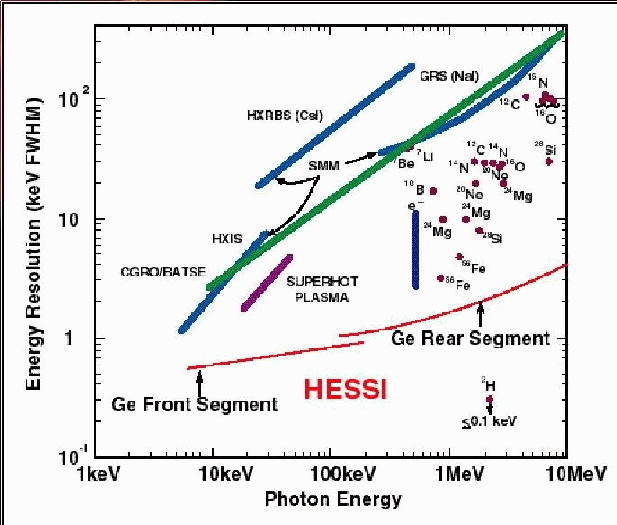
The enery resolution of HESSI (as a function of photon energy) is shown in Figure 3.2. For comparison, the resolution of instruments from on previous missions is also shown. HESSI has significantly better resolution than any previous mission.
HESSI is a Sun pointing spacecraft and is spin stabilized. Rotating at 15 rpm, the spacecraft spin axis is pointed within 12 arcsecs of Sun centre - the spin rate stability is < 4.5 arcseconds per second. The spacecraft inertia can be adjusted using the solar panels to align the imager with the spin axis. Other than this, magnetic torque rods are used for all pointing control. After launch, the spaceraft is able to acquire the Sun and spin up from any orientation without ground intervention.
HESSI observes the whole Sun and images are built up from Fourier components produced when the rotating collimator modulates a source. Images are reconstructed around a desired centre - to do this, it is essential to know accurately the pointing of the spacecraft rotation axis and the phase of rotation. This information is provided by the Solar Aspect Sensor (SAS) and Roll Angle Sensor (RAS) - see sections 3.2.4 and 3.2.5.
The imaging capability of HESSI is based on a Fourier-transform technique using a set of 9 Rotational Modulation Collimators (RMCs). Each RMC consist of two widely-spaced, fine-scale linear grids, which temporally modulate the photon signal from sources in the field of view as the spacecraft rotates about an axis parallel to the long axis of the RMC. The modulation (see Figure 3.3) is measured with a detector having no spatial resolution placed behind the RMC. The modulation pattern over half a rotation for a single RMC provides the amplitude and phase of many spatial Fourier components over a full range of angular orientations but for a small range of spatial source dimensions. Multiple RMCs, each with different slit widths, provide coverage over a full range of flare source sizes. An image is reconstructed from the set of measured Fourier components in exact mathematical analogy to multi-baseline radio interferometry.
HESSI provides spatial resolution of 2 arcseconds at X-ray energies below ~ 40 keV, 7 arcseconds to 400 keV, and 36 arcseconds for g-ray lines and continuum above 1 MeV (see Figure 3.4). The chosen spacecraft rotation rate of 15 rpm provides a complete image with the maximum number of Fourier components in 2 s, but spatial information from fewer Fourier components is still available on time scales down to 10's of ms, provided the count rates are sufficiently high.
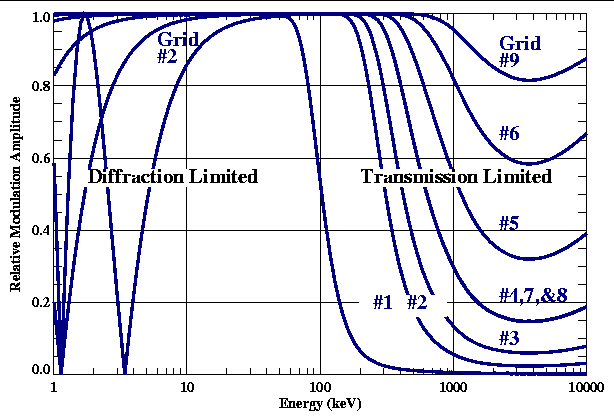
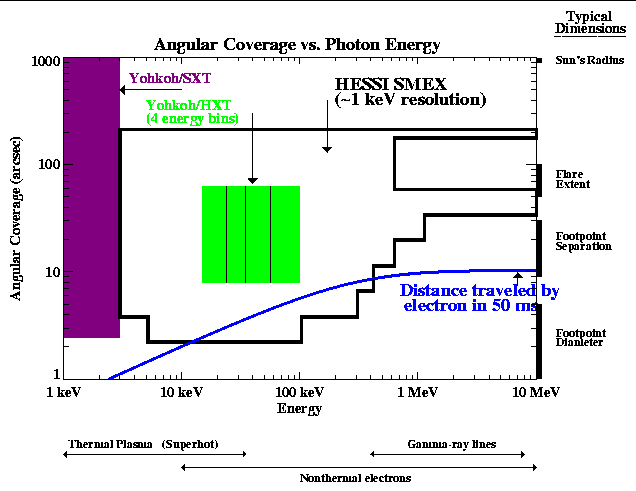
For HESSI, the separation between grids in each RMC is 1.55 m and the grid pitches range from 34 mm to 2.75 mm in steps of the square root of 3 (see the Table of grid parameters at URL http://hesperia.gsfc.nasa.gov/hessi/reference/Charts/Specs.html). This gives angular resolutions that are spaced logarithmically from 2.3 arcsec to > ~ 3 arcmin, allowing sources to be imaged over a wide range of angular scales (see Figure 3.4). Diffuse sources larger than 3 arcmin are not imaged but full spectroscopic information is still obtained. Multiple smaller sources are imaged regardless of their separation.
The grid material and thicknesses have been chosen to provide modulation to energies as high as possible consistent with maintaining a ~ 1° FOV. Only two maximum thickness grids were chosen, providing g-ray imaging while minimizing the loss in sensitivity for g-ray line spectroscopy. Thus, with the grid parameters selected, imaging is possible with 2.3 arcsec resolution to ~ 40 keV, 7 arcsec to ~ 400 keV and 36 arcsec to > 10 MeV (see Figure 3.4). Even allowing for the grid absorption, the effective photopeak area for high resolution g-ray spectroscopy is still ~ 80 cm2 at 1 MeV (Figure 3.7).
A metering structure is used to maintain the relative twist of even the finest grid pair to within one arcminute. This employs flexural elements to mount the grids to the grid trays and the telescope tube to the spacecraft in order to maintain the alignment following thermal and vibrational stresses. The approach was used successfully in the Hard X-ray Imaging Spectrometer (HXIS) on SMM, where the alignment requirements were significantly more stringent.
open solid angle (gt 30 keV)
TABLE of spatial and energy resolution??
The detectors used on HESSI are the largest currently available hyperpure (n-type) germanium detectors (HPGe) - 7.1 cm in diameter and 8.5 cm long. They cover the entire X-ray to g-ray energy range from 3 keV to 20 MeV with the highest spectral resolution of any presently available detector ( < 2 keV below 1 MeV to 5 keV at 20 MeV). The keV spectral resolution of germanium detectors is necessary to resolve all of the solar g-ray lines (with the exception of the neutron deuterium line, which has an expected FWHM of only 0.1 keV). It is also required to resolve the detailed features of the X-ray continuum spectrum such as the steep super-hot thermal component and the sharp breaks in the nonthermal component at higher energies.
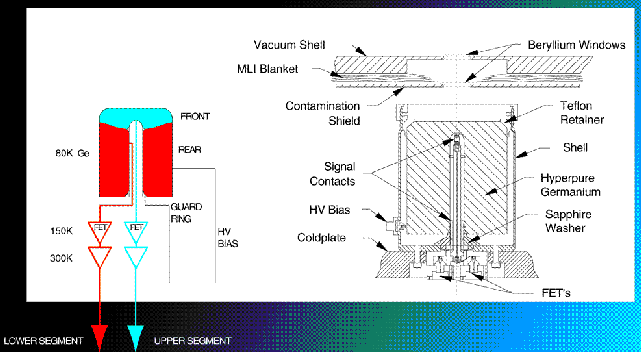
The Germanium detectors (GeDs - see figure 3.5) have three electrically-independent segments. The front 1 cm thick segment can measure hard X-rays up to 200 keV with low background. The rear 7 cm thick segment provides undistorted high-resolution g-ray line measurements, even in the presence of very intense hard X-ray fluxes in large flares (these are absorbed in the front segment). Finally, there is a < ~ 0.5 cm ``guard-ring'' at the bottom which increases the resistance of the detectors to contamination.
The Germanium detectors are cooled to their operating temperature of 75 K by a single electro-mechanical cryocooler. Studies at UCB have shown that radiation damage is significantly lowered by maintaining the GeDs at < ~ 75 K instead of the normal > ~ 85 K, and avoiding warmups above ~ 85 K and/or high voltage cycling. Additionally, a low-altitude equatorial orbit (38°) was chosen to minimize damage to the GeDs from the charged particles in the Earth's radiation belts. With these measures, the cumulative radiation dose to the Germanium detectors during a three-year mission lifetime is low enough to avoid noticeable radiation damage to the detectors. Thus, neither shielding nor detector annealing should be needed, although annealing (which can reverse the affects of radiation damage effects) is possible if necessary. The absence of a thick, and necessarily heavy, shield in this orbit, made the lightsat approach feasible.
Solar Flares have a wide dynamic range of intensity over the energy range below 100 keV, the energy range of interest for the HESSI front segments. Within that energy band there are both thermal and non-thermal phenomena of great scientific interest. The design goal for HESSI is to preserve as much of the non-thermal photons as possible for spectroscopy and image synthesis, while sampling the thermal phenomena with appropriate sampling techniques. Since the thermal phenomena range from the barely detectable to those that would saturate the detectors, special techniques must be employed. Typical thermal parameters may range from a temperature of 6 MK with an emission measure of 1048 cm-3 to 25 MK and 1050 cm-3, yielding a difference of over 8 orders of magnitude at 10 keV in the photon flux.
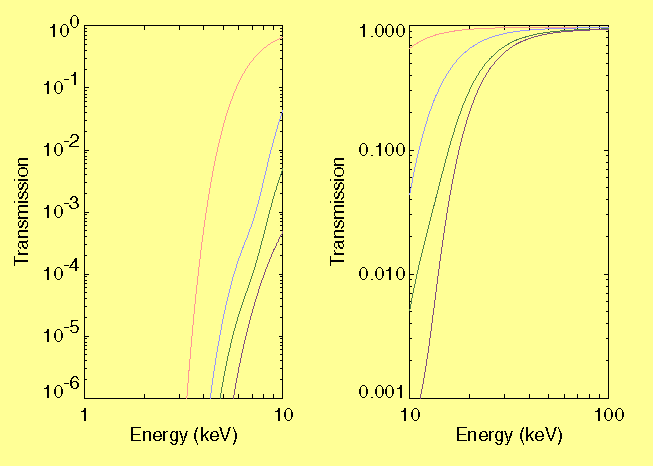
The original HESSI design in the SMEX proposal sacrificed much of the low energy sensitivity intrinsic to the germanium detectors in order to preserve full range spectroscopic measurements (possible only for photon flux rates below 50,000/sec) during all but the most intense flares. The design was modified during Phase A with the addition of a pair of moving attenuators over each detector to expand the dynamic range for imaging spectroscopy to include far fainter sources.
The system consists of two independent frames carrying one attenuator per detector. Each frame has two positions, open and closed. In the open positions, X-rays pass freely through openings in the frame which are slightly larger than the area of the front segment of each detector. In the closed position, each of the nine detectors is covered by an attenuating disk consisting of a thin layer of aluminum. The 9 disks on each frame are not identical, and are also different for the two frames. The two attenuators are designated as the ``Thin'' and ``Thick'' shutters, with the Thin shutter having less material than the thick shutter. There are four states of the full attenuator system: both Thin and Thick out, Thin in and Thick out, Thin out and Thick in, and both Thin and Thick in - these are designated with the shorthand notation 00, 10, 01, and 11. Details of the attenuator design and the material along the X-ray path with both shutters in the open position are given on the HESSI web pages at URL http://hesperia.gsfc.nasa.gov/ ~ richard/shutter.html.
The attenuators have the greatest effect on low energy transmission, below 100 keV - see Figure 3.6, and the dashed lines for the front segments in Figure 3.7.
As a flare increases in intensity, the attenuation is automatically modified by switching the shutters in and out keeping the flux on the detectors below the maximum spectroscopy flux, while maximizing the sensitivity to the extent possible. The plate holding the attenuators is moved using Shape Memory Alloy (SMA) actuators. The switch only takes about a second, but since the SMA springs need to be cooled below their transition tempertaure (100 degC) before the opposite switch can be made, a waiting period of 5 minutes is imposed between opening and closing the attenuators. Note: the time of the switch is recorded in telemetry, but the photons recorded during this interval are currently not automatically rejected by the software and the user should be careful when accumulating across such changes.
The primary purpose of the Solar Aspect Sensor (SAS) is to provide high-resolution, high-bandwidth aspect information that is used for image reconstruction.
The SAS is similar to the aspect system on the HEIDI instrument, which demonstrated 0.5 arcsec performance at balloon altitudes. It consists of three identical lens-filter assemblies mounted at 120deg intervals on the forward grid tray. These form full-Sun images on three 2048 element × (13 mm)2 linear CCD arrays mounted on the rear grid tray. Simultaneous exposures of three chords of the focused solar images are made at selected periods ranging from 8 to ~ 60 ms. A digital threshold algorithm is used to select N pixels that span each solar limb for inclusion in the telemetry. Determination of these six limb crossings locations provide by the three subsystems define picth/roll offsets of the Sun in the rotating frame to better than 0.4 arsec.
When the spacecraft spin axis is pointing to within ~ 0.2° of Sun center, simple algorithms using the limb pixel numbers also provide real-time error signals with £ 10 arcsec precision to the spacecraft Attitude Control System (ACS). Use of the SAS in this way for both imaging and pointing avoids problems of coalignment. The SAS is also used as a solar acquisition sensor with an effective radial field of view of 46 arcmin by the detection of a single limb in any one of the three diode arrays.
Although the aspect solution itself is independent of twist, the internal consistency of the three independent solutions (possible with the built-in redundancy) provides a continuous, highly sensitive measure of the relative twist of the upper and lower grid trays during flight. The SAS aspect requirement of 1.5 arcsec corresponds to a sensitivity to relative twist of 0.4 arcmin. During prelaunch coalignment tests, the twist determined by the SAS was calibrated against that provided by the Twist Monitoring System (TMS; modelled on a system developed for the SMM-HXIS instrument). This method would identify any twisting at the tray level - if twists occurred within a grid pair, this would be more difficult to determine.
For image reconstruction, a knowledge of relative roll is required at all times to 3 arcmin (3 sigma). Since all sources of torque on the spacecraft are weak, the required information can be obtained with a star scanner that samples the roll orientation at least once per rotation. Interpolation between measurements allows the roll orientation to be determined at intermediate times with the required accuracy.
The Roll Angle Sensor (RAS) consists of a 2048-element linear photodiode array and electronics (nearly identical to those of the SAS) behind an f/1.0, 50-mm lens. A sunshade limits the FOV so that a 30° band is swept out across the sky orthogonal to the spin axis. As the spacecraft rotates, each detected star generates a brief spike in the output of one or two pixels, the timing defines the roll orientation. For +2 magnitude stars, the detection signal-to-noise is 15:1. Allowing for Earth occultation and the recovery time from anticipated Earthshine saturation, at least one (and typically seven) such star(s) will be detected each rotation throughout the mission. Measurements of only one star, averaged over a minute, allow the roll angle to be determined to 2.7 arcmin (3 sigma).
Event Packets: HESSI data, whether a flare is active ot not, largely consists of event packets. These include the energy and arrival time of each event, together with information about the spacecraft aspect and rotation.
If the ondoard memory starts to fill up, a decimation algorithm throws out all but one of every N events in the front segments below a certain energy E, with N from 2-16. E and N are functions of both the remaining memory and the position of the attenuators. Decimation in the rear segments can be commanded as a routine way of keeping background (mostly photons from the Earth's atmosphere or cosmic diffuse background) from filling up the memory. For example, a high level of decimination can be commanded for times when HESSI is in the Earth's shadow.
The time tag of an event uses the last 10 bits of the time counter.
If the count rate is low enough that the last 10 bits
roll over between events, dummy ``time stamp'' events are inserted
so that the time on each events is not ambiguous.
Monitor Rates:
These are a separate kind of data packets - each packet consists of 10
1-second accumulations of a set counters for each of the 18 segments
(9 detectors, each with a front and rear segment). The counters include
countrates for the lower and upper level discimintators (LLD and ULD)
and the fraction of ``live'' results from the livetime strobe.
The information is used to check the health of the detectors and
to make livetime corrections to the data.
Note: Livetime affects only the intensity and not the
shape of the spectrum (see 3.3.2).
Fast Rates: Fast rates are produced when the count rates are very high. The data are count rates in four broad energy bands (all in the hard X-ray range). The pulses are sampled from the fast electronics chain. The rates for the three detectors (1,2,3) with the finest grids (and therefore fastest imaging modulations) are sampled at 16 kHz; the next three (4,5,6) at 4 kHz; and the three coarsest grids (7,8,9) at 1 kHz. Events are not shut off when fast rate data turn on. However, at these very high counts rates, the event data will naturally taper off due to very high deadtime.
The HESSI total effective areas for the front and rear detector segments are shown in Figure 3.7. The effects of the attenuators on the response of the front detector segments can be seen (dashed lines), these segments are sensitive to lower energy photons.
Figure of front and rear spectra from a typical HESSI detector ????
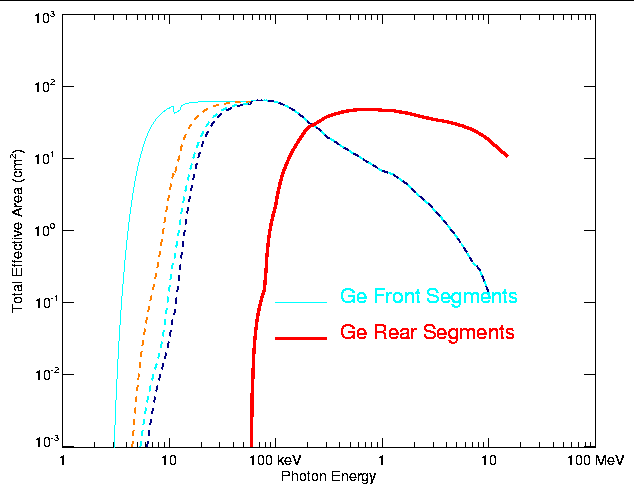
HESSI carries small onboard radioactive sources (137Cs) which produces a line at 662 keV, far from any line expected to occur in flares or in HESSI's variable background. The known intensity of the line makes it possible to monitor changes in the efficency of the detectors, such as might be caused by radiation damage. The count rate from the source is so small that it can only be detected in spectra accumulated over many hours and therefore does not affect the observations.
Because the detectors are cooled, the effects of radiation damage are expected to be minimized.
Pile-up Rejection: Closely spaced events can cause pulse pile-up in the analogue electronics. This is because the electronics have not finished processing one event before the next one arrives. To reduce this problem, events less than 6 ms apart are rejected outright, while for those with seperations between 6 and 9 ms, the second event is rejected - this is affected by the tail of the first event.
Pile-up results mainly from lower energy photons. In the front segments, events below about 6 keV (which don't trigger the lower level discriminators in the fast electronics) can pile up unrestictedly on other events. Pile-up adds a wedge of counts at the lower end of the spectrum and can also add peaks to the spectrum at higher energies that are ``ghosts'' of lower energy peaks.
Pile-up correction is an iterative process based on the shape of the
raw spectrum and knowledge of the countrate and measured livetime.
It corrects the shape of the spectrum, and removes the extra higher
energy peaks.
For the majority of flares, pile-up correction will be unnecessary, and
for most of the remainder, first-order corrections will suffice.
Livetime: Livetime is independent of energy, and the livetime correction changes only the overall magnitude of the spectrum (i.e. photometry) rather than the spectral shape. However, livetime corrections must be applied consistently to all detector segments to avoid indirectly modifying the shape of the spectrum.
The livetime of a detector is simply the probability that one additional count, put in at a random time, would in fact be recorded. The livetime signal for each segment is derived from flags from different parts of the electronics indicating they are busy. The signal is sampled at 1 MHz and the livetime reported in the monitor rates is the fraction of the sample strobes that are clear. Note: Deadtime is (1.-livetime), the percentage time that a circuit is ``tied up'' by other events.
Because the pile-up circuit can sometimes veto both events, there is a loss of livetime that cannot be measured just by sampling the pile-up rejection logic line. The livetime correction routines therefore do not use the ``raw'' livetime measurements as reported, but a corrected livetime, which is somewhat lower.
The maximum event throughput is 25-30 thousand count per segment per
second and is reached at about 50% livetime.
Background Subtraction: HESSI is an unshielded, high-background instrument and it is therefore necessary to subract background even in the case of bright flares.
The simplest way to estimate the background is to average spectra from just before and just after a flare. This is the default method provided in the software, and the user is asked (see Section ??) to pick intervals that should be used as background from a lightcurve (countrate vs. time).
In cases when the flare lasts the better part of an orbit, or occurs just
after sunrise, or just before sunset, this technique is difficult to apply.
Using background from the orbits before and after the flare,
at the same orbital phase as the flare, is one way to solve this problem.
Other techniques are being developed.
Image events: When a gamma-ray event moves through the detector, the hole and electron clouds liberated in one segment can induce charge in the other segment. The event is correctly detected in the first segment, but an image event can also be detected in the other (empty) segment. The difference is that the image charges reverse sign in the empty segment as the clouds approach the electrodes of the segments in which they are actually moving. The result is that the image signals in the empty segements are bipolar in shape and integrate to zero.
The HESSI electronics only sample for a finite time (a few micro seconds), and a small amount at the very end of each pulse is not counted. The sampled pulse is normally negative (???), and since it is the negative part of the bipolar pulse that comes last in the empty segment, the result is a very small, positive residual from the bipolar signal. In other words, a 1 MeV event detected in one segment will create a simultaneous (but false) event of a few keV in the other segment.
Thus, you may also hear image events referred to as ``bipolar pulses'' or
``false coincidences''.
Other concidences: There are two other ways events can be coincident between two segments (or two detectors): there could be real energy deposits in both segments from the same initial photon or cosmoc ray (``true concidences''), or there can be separate photons that arrive at nearly the same time by chance (``accidental coincidences'').
The simplest way to do spectroscopy is to throw away all coincident events - defined as events within N binary microseconds of each other (where the best value of N is 4 or 5). However, in order to detect faint gamma-ray line, you may want to include front/rear coincidences, and concidences between adjacent segments (the software has a flag for this??). Also, when the countrates are very high, you may not want to reject coincidences at all since a large fraction of the events will be accidental coincidences.
At moderate countrates, true coincidences can be separted from image events by precise relative timing of the two events.
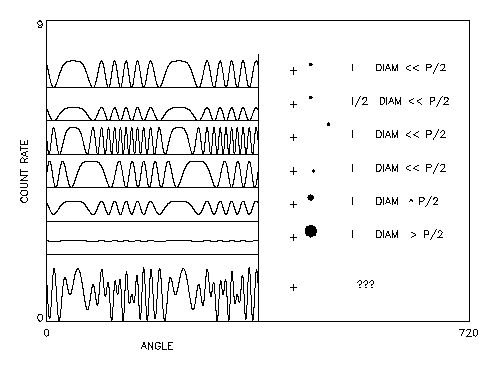
As the HESSI spacecraft rotates, the signal produced by a source is modulated by the rotating grids - the way it is modulated changes depending on the source position, intensity and size. In Figure 3.8, the right hand panel shows single sources of different sizes and intensities at different locations relative to the spin axis (marked with a ``+''), and the left hand panel shows the resulting modulation patterns.
The top line shows the modulation resulting from a source whose diameter is much less than half the separation distance (P) from the axis of rotation. If the intensity of the source is halved (2nd line), the amplitude of the modulation is reduced. If the the distance of the source (of original intensity) from the axis of rotation is changed (3rd line), the frequency of the modulation pattern is modified. When the source is kept at the same distance as the top line, but rotated around the axis of rotation (4th line), the phase of the pattern shifts (although its form is the same at the first line). When a source is placed at the same location as the top line, but its size increased (lines 5 and 6), the amplitude of modulation decreases about its mean value until (when the source size exceeds half the seperation distance) is it barely visible.
Of course, the reality of actual observations mean that sources have complex shapes of non-uniform intensity and the resulant modulation pattern is much more complex (e.g. the bottom line). The image reconstruction techniques try to recreate the original source structure using the information contained in the modulation patterns observed in the different collimators.
Also see the explanation about image reconstruction on the Web pages under URL http://hesperia.gsfc.nasa.gov/hessi/hessi_show_image.htm.
It is important to keep in mind some of the limitations of the imaging technique when recontructing HESSI images and analyzing the data.
At first, it might seem that the best results are obtained using all the subcollimators since this results in the largest number of total counts available for constructing the image; however, this is generally not the case:
| Collimator | 1 | 2 | 3 | 4 | 5 | 6 | 7 | 8 | 9 |
| FWHM | 2."3 | 3."9 | 6."9 | 11."9 | 20."7 | 35."9 | 62."1 | 107" | 186" |
These considerations suggest that weighting among selected subcollimators could be very useful, and can certainly help backprojection and CLEAN image quality. Two possible weighting schemes are available.
Aside from the choice of subcollimators which will optimize a given image, there are spectral considerations for the imaging to be aware of as well. In some ways, it is difficult to separate the spectral aspects of the imaging from the imaging itself. This leads to a few facts the user should be aware of. The first consideration then is imaging spectroscopy. Many users will want to make images of fields which contain more than one source and then wish to obtain a spectrum of each source. The current way to approach this task is to make images in a number of different energy ranges and then add up the counts in each source to construct the spectrum of the sources.
A related consideration then is just how broad an energy range to use when constructing an image. Since you get more counts and hence higher signal-to-noise ratio, it might be assumed that the broader the energy range, the better - however, this is not necessarily the best choice. The HESSI imaging software uses all the photons detected between the specified energy range to determine the modulated light curve from each detector for the specified time interval. The software then assumes a mean energy for this energy range for computing the expected response of the instrument which is applied to the data to compute the image. However, since the modulation patterns themselves are a function of energy, there is no unique instrument response that works for all energies. Therefore, it is not a good idea to construct images with an arbitrarily wide energy range.
One way to attack this problem is to make several images with smaller energy ranges and compare them. As long as the structure of these various images remains the same, it is probably OK to then make a final image encompassing the whole energy range.
An important aspect of image analysis using HESSI data is to be able to decide which features in the image can be trusted. Some factors to consider when trying to judge which features of an image to trust are the following:
A. A reasonable fraction of the total counts should be in the feature of interest (a smaller fraction is more susceptible to systematic calibration errors). Counting statistics - statistical signal to noise in the peak of a backprojection map is proportional to SQRT(totalcounts);
B. Image morphology - too complex an image structure may not be real (simpler is better);
C. Unusual source variability: if the source is changing rapidly in relative intensity across the image, this could produce confusing results;
D. Instrumental effects could also affect the image quality. In addition to any hardware or software anomalies, these might include:
Any unusual characteristics of the aspect solution should also be considered.
The HESSI Analysis Guide (HAG) may be viewed as a Web document on the URL's:
The HAG is available as a PostScript document; it is in two formats through the Web: for A4 paper, and for US Letter paper. Choose the one appropriate for your printer - it is designed to be printed double-sided. If you want a printed copy of the HAG, the PostScript version is recommended since the screen representation of special characters in the Hypertext version does not produce good printed output.
The HAG was prepared at the YDAC (located at the Mullard Space Science Laboratory, University College London) by Bob Bentley. The Hypertext version was translated from LaTeX using TtH, and further formatted using IDL.
This version of the HAG was prepared on: May 29, 2001
Data Formats, 3-2
Effective area, 3-3
Germanium Detectors (GeDs), 3-2
HESSI Flare List, 2-1
Image events, 3-3
livetime, 3-3
Map Objects, 2-1
Pile-up rejection, 3-3
Sensitivity, 3-3
Useful software, A-0
1 The word ``visibility'' was coined by radio astronomers, and has crept into the lexicon of X-ray astronomers by way of the Rotation Modulation Collimator (RMC), which is the equivalent of Earth Rotation Synthesis in radio astronomy. The bridge between radio and X-ray terminology is the modulation pattern. For an X-ray telescope, this is the two-dimensional field of probabilities that a photon coming from a certain direction will pass through the rotating collimator to the detector.