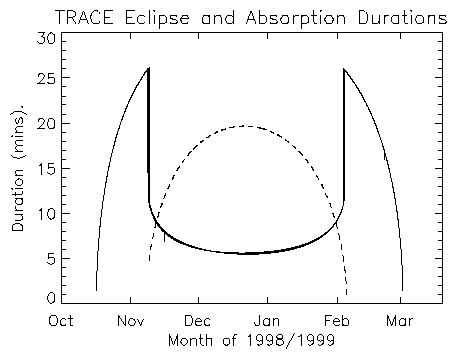
A Useful TRACE Software
B TRACE Instrument Items
B.1 Amount of Instrument Data per day
B.2 Missing and Lost Data
B.3 Searching for TRACE Data
B.4 The Eclipse Season
C Installing SolarSoft
D ANA and the ANA Browser
E Web and Others Versions of the TAG
| TRACE Calatog and Ephemeris | |
| trace_cat | read TRACE catalog (via setup/call to 'read_genxcat') |
| view_trace_mosaic | View TRACE mosaic for date closest to selected date |
| rd_fdss | To read the FDSS files and put the data into structures |
| pr_fdss | Print an FDSS files for the selected time interval |
| TRACE I/O | |
| read_trace | Read TRACE data image files, headers or headers & data |
| trace_cat2data | use catalog entries to get the data (or filelist/dset) |
| read_analist | Reads a list of files and frame indices created by the ANA Browser |
| write_trace | write trace index/data to specified type of FITS or WWW file |
| trace_sswhere | Select subset of TRACE images with widget interface |
| struct_where | filter a structure array; return SubScripts which satisfy |
| grid_data | return gridded subset of input ( fixed cadence if no gaps) |
| tim2dset | Given a structure (roadmap or index), find the dataset with the time closest to an input time. |
| read_trace_fov | Reads selected sub-image, etc. |
| trace2x | Ingests the ANA Browser's Fav Img file and reads each image and writes out as gif files or creates an IDL array. |
| open_anacube | Opens ANA data cube for reading with WINDOW_ANACUBE |
| window_anacube | Read ANA image cube opened with OPEN_ANACUBE; windowed region selectable by cursors. |
| close_anacube | Close ANA data cube opened with OPEN_ANACUBE |
| Plotting TRACE Data | |
| slide_image | Create a scrolling graphics window for examining large images. |
| utplot | Plot X vs Y with Universal time labels on bottom X axis. |
| plot_trace | N.A. |
| lcur_image | To display a normalized light curve plot for image data. |
| plot_arc | To allow a user to mark an arc on an image and the intensity along that arc will be plotted |
| index2map | Make an image map from index/data pair |
| plot_map | Plot an image map |
| ssw_track_fov | Extract a sub-field from the SSW-compliant (2D) image data based on the reference time and reference coordinates. |
| xstepper | Widget interface/ X-Windows data cube reviewer |
| trace_special_movie | TRACE movies - > WWW |
| image2movie | convert an image file sequence (3d, gif, jpeg) to mpeg or gif animation URL Reference: http://www. |
| Calibration, etc. | |
| trace_prep | Process TRACE image(s). |
| tr_dark_sub | Subtract a previously averaged, 1 second exposed dark current image, which includes an ADC offset, from a TRACE image after selecting and reading in the closest dark fits file for the first image. |
| tracedespike | despike an image using a median filter (default) that eliminates spikes exceeding `threshold' percent (detault = 15%), or using a statistical correction that corrects pixels diviating by more than |
| trace_unspike | N.A. |
| trace_destreak | N.A. |
| trace_cleanjpg | N.A. |
| trace_knoise | Remove readout noise from TRACE images by identifying and zeroing spikes in the FFT. |
| trace_unspike_time | temporal despiking of TRACE images using neighbor images |
| trace_wave2point | apply wavelength dependent adjustments to trace pointing tags |
| Diagnostics and Modelling | |
| civ_subtract | Given an arbitrary set of UV images from TRACE out of the 1550, 1600 and 1700 Images, generate a "Clean" C IV image, per Handy et al. |
| trace_t_resp | Returns TRACE EUV response to a solar plasma at temperature T. |
| trace_dem | Calculate differential emission measure and EM weighted average temperature for a set of TRACE images in all three EUV wavelengths (171, 195, 284). |
| trace_dem_setup | Calculate and invert the temperature response matrix for a 3-component model of the differential emission measure. |
| trace_tbasis | Implement three DEM basis functions, indexed 0, 1, 2, for use with TRACE_DEM and TRACE_DEM_SETUP. |
| trace_tmap | Compute temperature and emission measure maps based on an isothermal model. |
| trace_isothermal | Create temperature and emission measure maps from TRACE EUV images, assuming an isothermal plasma along the line of sight for each pixel. |
| trace_t2em | Given an array of possible temperatures and one, two, or three pixel values in DN for any of the TRACE EUV passbands, calculate the corresponding |
| trace_disp_tem | Create a map of temperature and emission measure. |
| trace_teem | calculates temperature and emission measure from a wavelength pair of 2 TRACE images (e. |
| Utilities | |
| trace_files | return trace reformatted file names between t0 and t1 |
| trace_list_index | produces listing of TRACE index structure |
| trace_colors | return TRACE wave dependent RGB; optionally loadit |
| trace_scale | scale TRACE images (SSW wrapper for Karel Schryver routines) |
| tr_ext_subimg | To extract a sub image out of a TRACE image with no change of the image resolution |
| trace_data_filter | return subscripts of 'good' or 'bad' trace data |
| tr_get_disp | Given a datacube of images, measure the rigid displacement between each image and the first in the cube and optionally shift each image to coalign the entire cube. |
| align_cube_correl | align a data cube via cross correlation; update coordinates |
| normalize_cube | empirically normalize cube of data from relative signal levels |
| grid_data | return gridded subset of input ( fixed cadence if no gaps) |
| trace_uniq_movies | identify uniq movies from input structures (index or catalog) |
| GTT Functions | |
| gt_tagval | return value stored in specified tag - (nested N-deep struct OK) |
| gtt_orbit | To read the FDSS files and output an array of answers corresponding to the array of input times based on code |
| gtt_info | To extract information from the TRACE index information. |
| gtt_ccd_cen | To compute solar coordinates of the CCD center for a trace image index |
| gtt_mnem | TRACE routine to extract mnemonic information from data |
| gtt_pnt | N.A. |
| gtt_sciplan | N.A. |
| gtt_shutter_exp | Compute and return shutter exposure time from index of an image. |
| gtt_wave_tru | Compute and return wave length name from index of an image. |
On average, TRACE has generated just over 3 GBytes of data per week - by the end of the first year of operation it had produced just over 161 Gbytes of data. A detailed breakdown of the data generated each day by TRACE can be found on a page in the Web version of this document.
TRACE data may be lost for a number of reasons: data overflow in the on-board memory, missed downlink, etc. Often, the data is just missing as the result of a bad or missed transmission from the ground-station. Where possible, the TRACE team attempt to recover this data by retransmission and reformatting, and update the TRACE data archive when this is done.
The first major data gap was at the start of the first eclipse season when TRACE was shutdown from 17:00 on 7 November 1998 to 12:00 on 11 November 1998. Each year there is a gap of several days when TRACE was switched off as a precaution during the Leonid meteor shower (16-19 November 1998; 17-19 November 1999).
A list showing the status of missing TRACE data files can be found on a Web page at Lockheed-Martin (<http://vestige.lmsal.com/TRACE/Data/Missing/>).
There are several ways of searching for particular TRACE data.
The TRACE DATA CENTER uses a Search Engine based on the TRACE Data CATALOG. The user select parameters in a web-based form and submits the request; an IDL task linked to the page generates quicklook images and allows the selection to be refined before creating a FITS file of the selected modes. See URL:
Alternatively, you can use a Search Engine based on the TRACE Observing PLANS provided by the TRACE EOF. The user enters search parameters (e.g Objective/Science, Date, JOP or Campaign No., FOV center, etc.) and is presented with a list of the planned observations that match the parameters. See URL:
<http://chippewa.nascom.nasa.gov/cgi-bin/trace_announce/db.cgi>
There is also a TRACE Event List - sorted by event type that has been assembled by team at the TRACE EOF. The user selects a type of event and a time interval and is presented with a list of the dates that such events were observed. See URL:
<http://chippewa.nascom.nasa.gov/~despres/data_archive/datarch1.html>
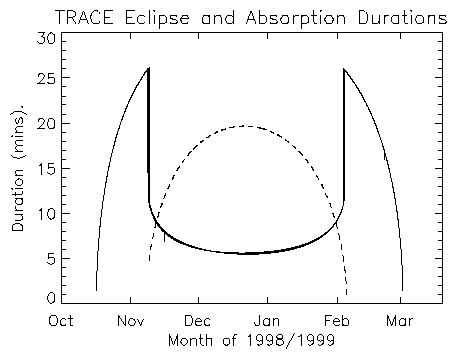
The TRACE spacecraft is in a Sun-synchronous orbit. Every year, for about 6 weeks either side of the Winter Solstice, TRACE is eclipsed for part of its orbit. The timing of the eclipse may be determined from the ephemeris files (see Section 2.1.2). The first eclipse season started on 7 November 1998 and ended on 5 February 1999; the second covered a similar interval (7 November 1999 to 5 February 2000).
While TRACE is in its eclipse season, and for several weeks either side, care should be taken when using TRACE data. In each orbit, for several minutes either side of the eclipse, the signal is still attenuated by the Earth's atmosphere and the response of the EUV lines is compromised. The attenuation on successive images changes rapidly and the effect is very difficult to predict. While the images are still fine for morphological studies, they should only be used for diagnostic purposes with extreme caution.
The effects of atmospheric absorption are present for several weeks either side of the interval when TRACE is fully eclipsed and extends from mid-October to the beginning of March. The durations of the eclipse and absorption for each orbit are shown during the first eclipse season in figure B.7 - the eclipse duration is the dashed curve in the centre. The routine trace_prep warns users if the data they have selected were taken during these times.
SolarSoft is described on Web pages hosted at Lockheed-Martin in Palo Alto, California - see the URL <http://www.lmsal.com/solarsoft/>. Pages referenced from this home page describe the Installation and Upgrading of the SolarSoft tree - the steps necessary to configure your system are also described. Another page describes some of the concepts of SolarSoft.
It is not necessary to install the whole of SolarSoft to analyse TRACE data. For TRACE, when requesting an installation through the SSW Installation Form, you should request TRACE under Others..., and request binaries and ANA under Packages... Once you have made your SolarSoft installation, it is recomended that you update it regularly.
In order to use some of the TRACE software, e.g. trace_prep, you need some of the ancillary TRACE files and therefore need to install $tdb branch of the SolarSoft DataBase (SSWDB) tree. This is a separate tree to SolarSoft and will require a separate mirror package - see the web page at Lockheed-Martin describing SolarSoft DataBase (SSWDB) Installation if you wish to install the database branch. Note: Take care when requesting the mosaics/ sub-branch, it is quite large.
A description of ANA1, together with install it, can be found on one of the Lockheed-Martin Web sites on URL <http://ana.lmsal.com/>. The latest version merges two strands of ANA that had evolved (developed by Dick Shine and Louis Strous), and is backwardly compatible with both earlier versions (with some minor exceptions).
If you need more information about ANA, or have any questions, contact Zoe Frank (zoe@lmsal.com), Louis Strous (strous@lmsal.com), or Dick Shine (shine@lmsal.com).
The TRACE Analysis Guide (TAG) may be viewed as a Web document on the URL's:
The TAG is available as a PostScript document; it is in two formats: for A4 paper, and for US Letter paper. Choose the one appropriate for your printer - it is designed to be printed double-sided. If you want a printed copy of the TAG, the PostScript version is recommended since the screen representation of special characters in the Hypertext version does not produce good printed output.
The TAG was prepared at the YDAC (located at the Mullard Space Science Laboratory, University College London) by Bob Bentley. The Hypertext version was translated from LaTeX using TtH, and further formatted using IDL.
In the Web version of the TAG, the changes between versions are listed.
This version of the TAG was prepared on: Jan 27, 2001
1 ANA - A Non Acronym