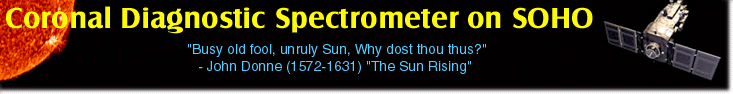
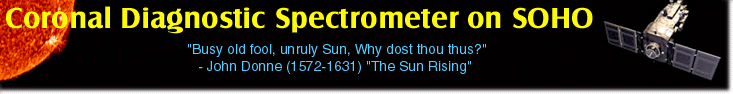
CDS data are stored in binary FITS files (see software notes 3 and 4 for the technical details) - one raster per data file.
The naming convention is
where xxxxx gives the study number (this is sequential from launch) and data taken post-recovery have values greater then 15000.
The number nn following the r gives the raster number within this study. If a raster has been repeated many times (100 say) within a study, the file names will run from
If you request data files from RAL they will be compressed files (eg s12345r00.fits.Z).
The files downloaded from the archive will be compressed ZIP files and the individual data files can be retrieved by using UNZIP on them.
Once you have a FITS file, all the data and auxiliary information are read by the single command
The variable filename does not require any extensions to be present and compressed files will be automatically decompressed. This command sets up the standard CDS data structure.