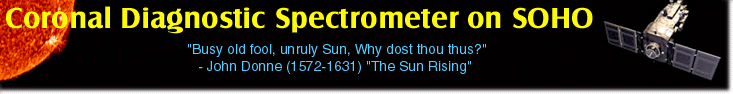
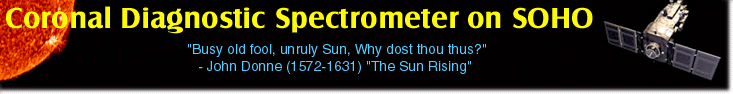
Apart from the IDL help for built-in routines, there are a few additional routines that help users search for relevant routines and then provide information on their use.
That should get you started on the right track!
The most comprehensive guide to using a routine is given in the file header and this can be accessed via the routine XDOC
That will create display widgets to show the file header (and optionally the complete code) and allow further searching of software directories.
If you already know the name of the routine you want, but need a quick reminder of the parameters or keywords (ie to check the arguments), try