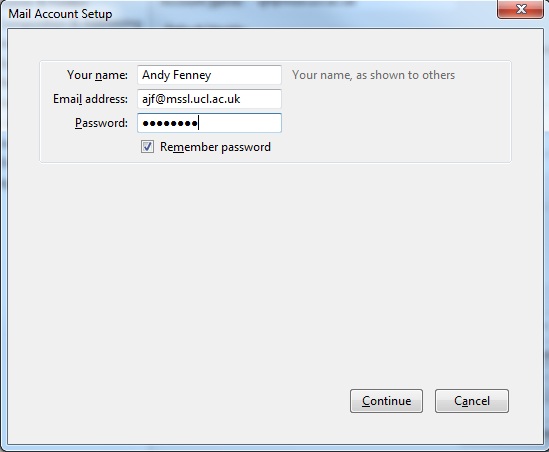
MSSL BUN #17a : 17-Nov-2011
Using the MSSL IMAP mail server (Encrypted)
Andy Fenney, Alan Brown, Paul Lamb, Alan Buxey & Andy Phillips
TO CONVERT FROM UNENCRYPTED OR ADD A NEW PROFILE PLEASE CLICK HERE
This describes the IMAP server imap.mssl.ucl.ac.uk. IMAP allows a mail reader on any of our Macintosh, PC or Unix systems to read and manage mail on a central server.
IMAP is particularly useful for reading your mail on a variety of different systems (perhaps one being at home) whilst avoiding having your mail fragmented across many computers.
We recommend that you use THUNDERBIRD as a mail reader as this is widely available for a variety of platforms. You can also use the Alpine mailer from Linux. Although in principle you can use any IMAP capable mail client we would encourage you to use only Thunderbird and Alpine.
(There are so many different mail clients for each platform; we are not able to support them all, however almost all of them are straightforward to setup).
We recommend using Thunderbird version 8 or later download from here Linux Macintosh and Windows.
If upgrading please use this link http://www.mssl.ucl.ac.uk/www_computing/buns/imaps.html
Our current (2011) MSSL Linux desktop runs version 3.1.11
Be sure to read the FAQ and Release Notes at Mozilla.org if you are
unsure how to install the software.
You'll need a _working_ account on the MSSL Systems -
Please check that your account is still active - in particular that the
password has not expired. SSH to msslae or mssla7 and log on before
proceeding.
Please remove any mail forwarding using this link http://www.mssl.ucl.ac.uk/www_computing/mssl_only/cgi-bin/fom.cgi?file=269
The following is for version 8; there may well be differences in minor details for older and newer versions.
After you have installed and started Thunderbird you will get a windows like this:
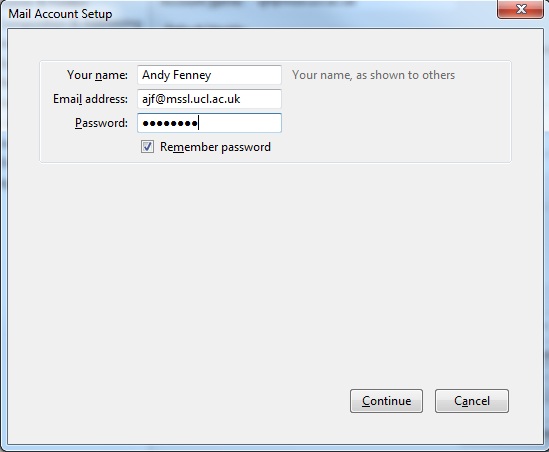 |
We do not encourage storing passwords as it is a security risk should your machine be compromised or (for portables) stolen. (uncheck Remember password) |
Fill in you details and click Continue. You should get a windows like below
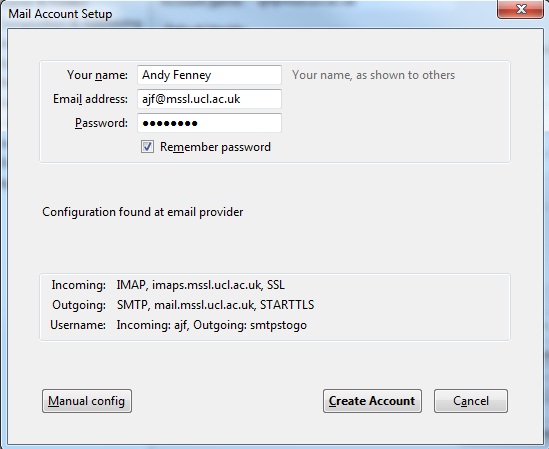
Click Create Account. You should now get a certificate prompt (like below)
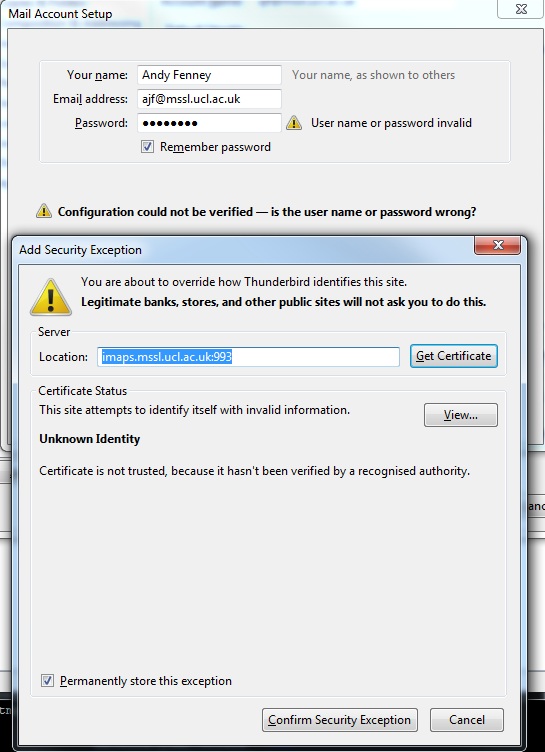
Click Confirm Security Exception and then Create again on the previous windows (same window as before)
You should be able to read email now. But you will need to request the outgoing password before you send! Click here
THE CERTIFICATE WINDOW MAYBE HIDDEN BEHIND THE MAIN THUNDERBIRD WINDOW!
Open Tools then Account settings window.
Organization: Mullard Space Science Laboratory
Signature text: (The contents of
this file will be appended to your outgoing messages.)
When checking mail: Note that IMAP downloads a _list_ of messages only...it will download the main body of the message when you select that message. This allows you to quickly see if you have new/important mail without the overhead of having to download it all first.
Hint: Message deletion and message management
Please note that IMAP will interpret your instruction to delete a message as
'mark it for deletion'. Deletion will only take place on exit (IF "Clean up
inbox on exit" and "Empty trash on exit" have been set as above) or when
you select 'Compress folder(s)' or 'Empty Trash' from the File menu.
Please remember to compact your folders regularly using the compact
commands in the Thunderbird "File" menu.
Please move emails from your inbox into your other IMAP folders as soon as possible. Attachments are large and often very inefficient. To improve mail collection please try to compress files before sending them as attachments, and get your co-workers who send you files to do the same. Please delete redundant email and attachments. Be aware of duplicate mail messages, e.g. from forwarded, CC or BCC copies, especially if the messages are large or have the same attachment(s).
Hint: New mail notification
Thunderbird will check periodically for new messages (typically every
10 minutes - the actual value is in Edit: Mail & Newsgroups; Server Settings).
Please do not set this to be less than 5 minutes.
You can also update your mail display at any time using the Get Mail Icon on the menubar.
Hint: Password expiry
You _MUST_ logon to msslae or mssla7 and change your password at least once
every 90 days. Passwords expire every 90 days after which your account is
automatically locked.
Andy Fenney, Alan Brown, Paul Lamb, Alan Buxey & Andy Phillips
Original version: 3-Dec-1998
Updated: 4-Feb-1999, 9-Sep-1999, 23-Sep-1999, 22-Sep-2000, 05-Oct-2000, 28-Nov-2001, 11-Dec-2001, 24-Apr-2002, 25-Mar-2003, 12-May-2004, 17-Nov-2011