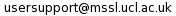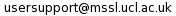MSSL Basic User Note #23:
Changing Window Manager on Linux
Alan Buxey 28-Sep-2000 V0.1a
This document: http://www.mssl.ucl.ac.uk/www_computing/buns/wmanager.html
By default, the September 2000 MSSL Linux distribution will log people into
the KDE desktop environment. Whilst this is ideal for most people, some may
have the needs for another window manager. For example, because of
already existing configuration setups, memory consumption, personal
preference etc.
To change window manager, simply use the small tab located in the bottom-left
of the main RedHat login-in Window (the initial login window with 'Penguin
and message of the day')
- KDE - default
- AnotherLevel - for FVWM
- Gnome - for the GNOME manager
- Failsafe - a basic terminal (for removing corrupt files that stop an X
login)
If this still hasn't solved your problems, then please email