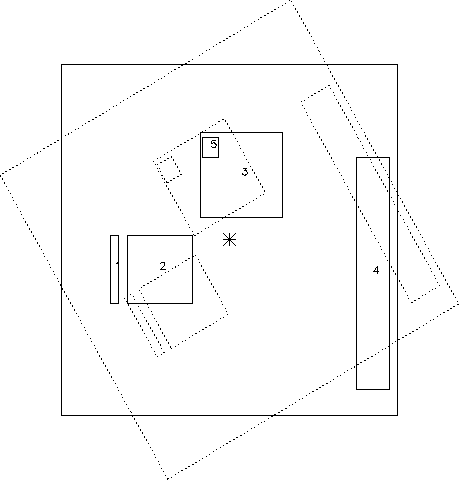 |
For OM observations more than one science window may be defined. However, it is not possible to select the entire OM FOV for science observations. There are several boundary conditions that limit the user's choice and which must be taken in account properly if a non-default instrument configuration is to be used. Note that the use of non-default OM instrument configurations is discouraged by the SOC for AO-1.
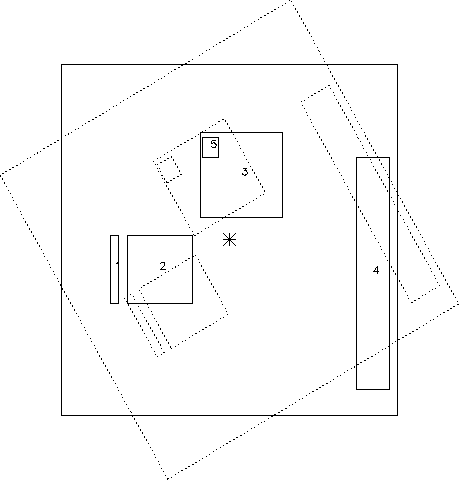 |
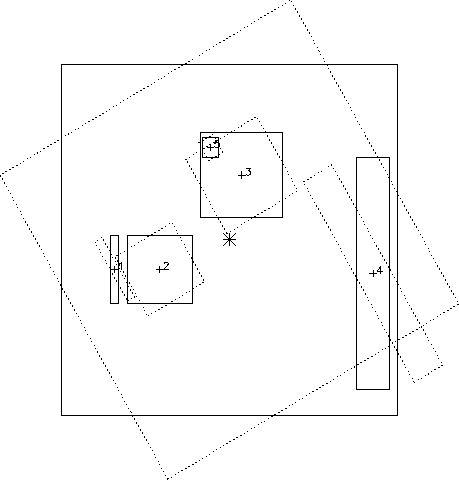 |
Up to five science windows in total (of which up to two in the fast mode) are allowed (Fig. 72).
The size of an OM science window must be integer multiples of 16
in-memory (0.5'') centroiding pixels, i.e., ![]() CCD pixels.
CCD pixels.
The minimum width of a detector window is the equivalent of 4 CCD pixels, the maximum width in one direction is limited to 64 CCD pixels (equivalent to 512 in-memory pixels).
CCD windows must start at an even pixel number in both the horizontal
(x-) and the vertical (y-) direction. OM science windows can therefore
start, e.g., at the in-memory pixel coordinates (16,16), (32,32) ... and
end at (n![]() 16,n
16,n![]() 16), where n is an integer number. Starting
at pixel coordinate (0,0) is not possible because of the necessity to
allocate a 16 pixel wide margin to accommodate spacecraft drift.
16), where n is an integer number. Starting
at pixel coordinate (0,0) is not possible because of the necessity to
allocate a 16 pixel wide margin to accommodate spacecraft drift.
A science window may be larger than
![]() in-memory pixels, but
if so it requires more than one detector window (as defined, e.g., in the
imaging mode default configurations).
in-memory pixels, but
if so it requires more than one detector window (as defined, e.g., in the
imaging mode default configurations).
Different scenarios for OM science window configurations are displayed in Figs. 72 and 73. OM science windows must overlap either entirely or not at all. This must be true for all satellite position angles allowed by the specifications made during proposal submission, in particular if the windows are specified in celestial coordinates (Fig. 73).
OM tracking frames are stored in the so-called ``small word memory''
(SWM). From one tracking frame to another, the pointing direction can
change due to spacecraft drift. Using one tracking frame as reference,
the attitude solution of the other is determined, a mean shift calculated
and applied, before they are added in-memory. Because of the possible
shifts, the allocated SWM area must include a ![]() margin around
the specified science window. Including this margin, the maximum SWM
capacity is 1,007,616 in-memory pixels.
margin around
the specified science window. Including this margin, the maximum SWM
capacity is 1,007,616 in-memory pixels.
The final image(s) is (are) then accumulated in the ``big word memory'' (BWM). The BWM will also contain tracking history information, reducing the size of the available memory space for science data. The sum of all image mode pixels for each exposure must not exceed 432,698 pixels.
Fast mode data are stored in a special memory partition. The maximum length of a fast mode exposure is 4.4 ks with one fast mode area in use and 2.2 ksec with two. These numbers assume that there is only one bright source in each fast mode window.
The tracking frame time for image mode observations must be long enough
to calculate the attitude solution and to complete the shift & add of
the previous tracking frame. For ![]() pixel binning of a
pixel binning of a
![]() pixel size image mode window, this takes ca. 4.2 s.
pixel size image mode window, this takes ca. 4.2 s.
The minimum fast mode time slice duration (in ms) for a fast mode window must be longer than the total number of fast mode pixels in that area divided by 64. An additional 50% safety margin will be added to the time slice duration.
For a more detailed explanation see the technical note on Constraints on the OM Window Configuration and Definition of the OM Default Configurations (§ 8).