-
@r ↩This window appears:
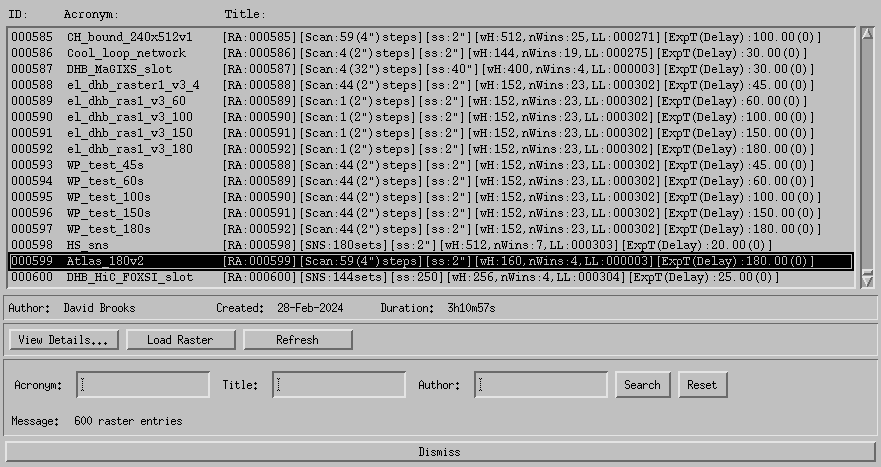
../images/raster/load_raster_1.png Scroll to the correct raster, or search for it using the Acronym text field.
Load the required raster by clicking the 'Load Raster' button and close this window by clicking the 'Dismiss' button.This window is now visible:
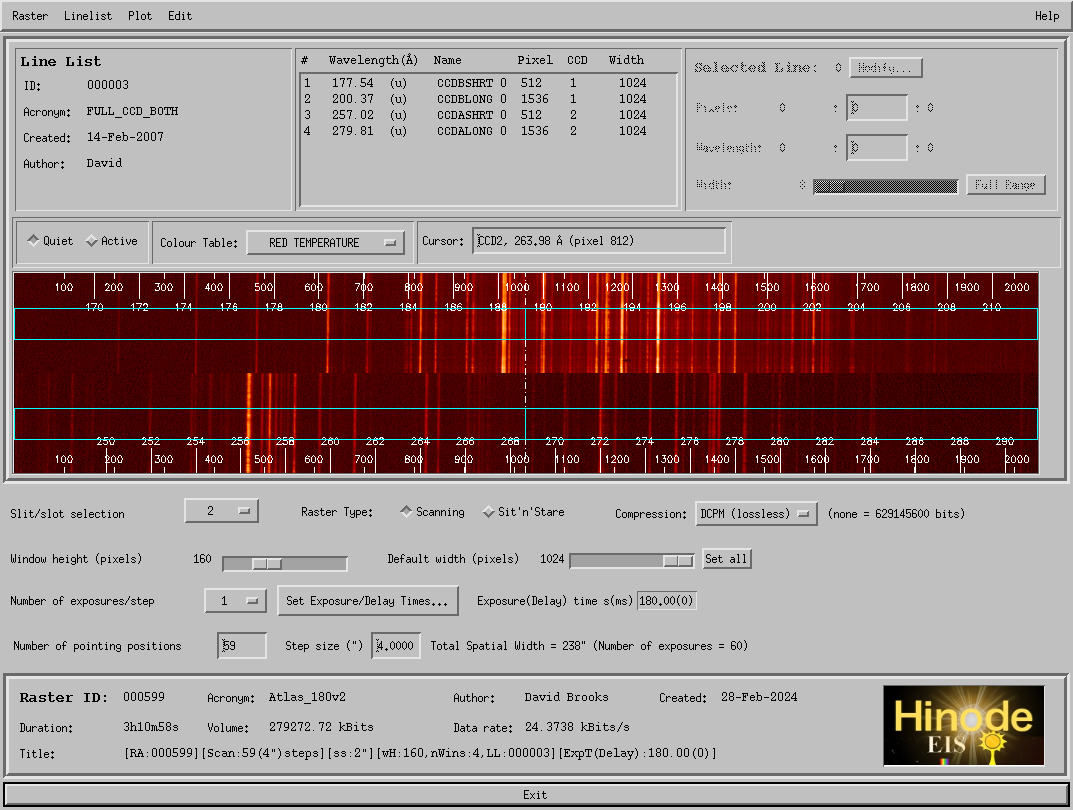
../images/raster/raster_parameters.png Change the number of pointings to something more reasonable:
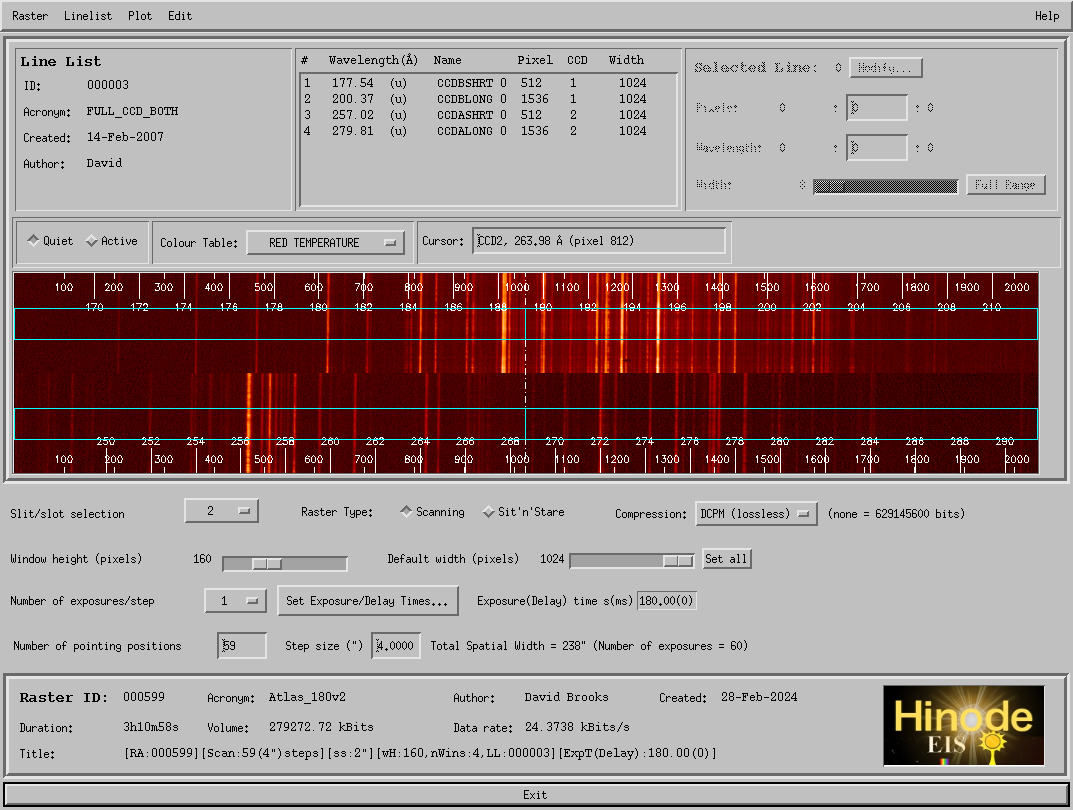
../images/raster/raster_parameters.png
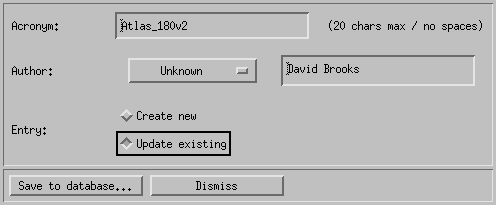
Press enter in all the text entry boxes and select thre author from the pull down menu widget. This is done to ensure that all the parameters are registered with IDL.
Save the raster to the database by pressing the 'Save to database...' button.
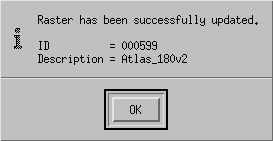
Dismiss the window by pressing the 'OK' button.