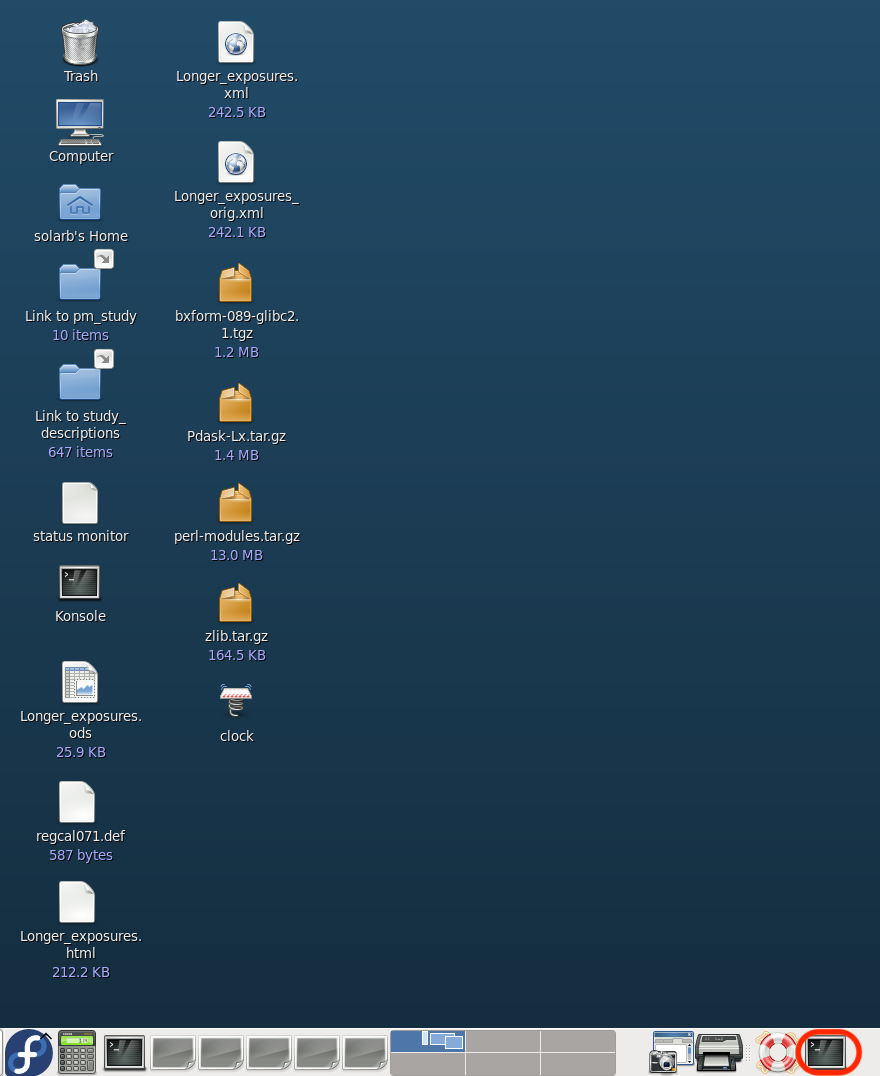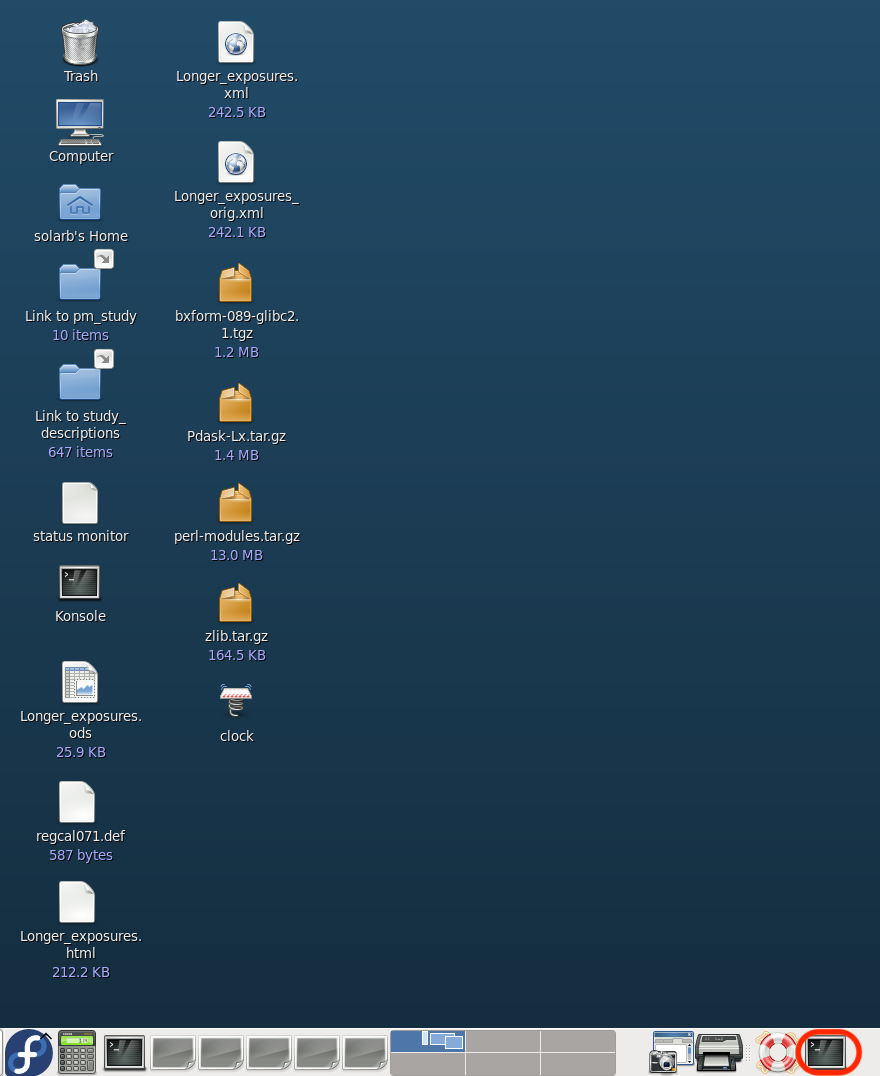EIS Master Study Database
Backup the pm and master study databases
Procedure
-
Log onto msslqm as user 'solarb'.
This will usually be at the screen saver prompt.
-
Open an xterm by single clicking the icon circled in red:
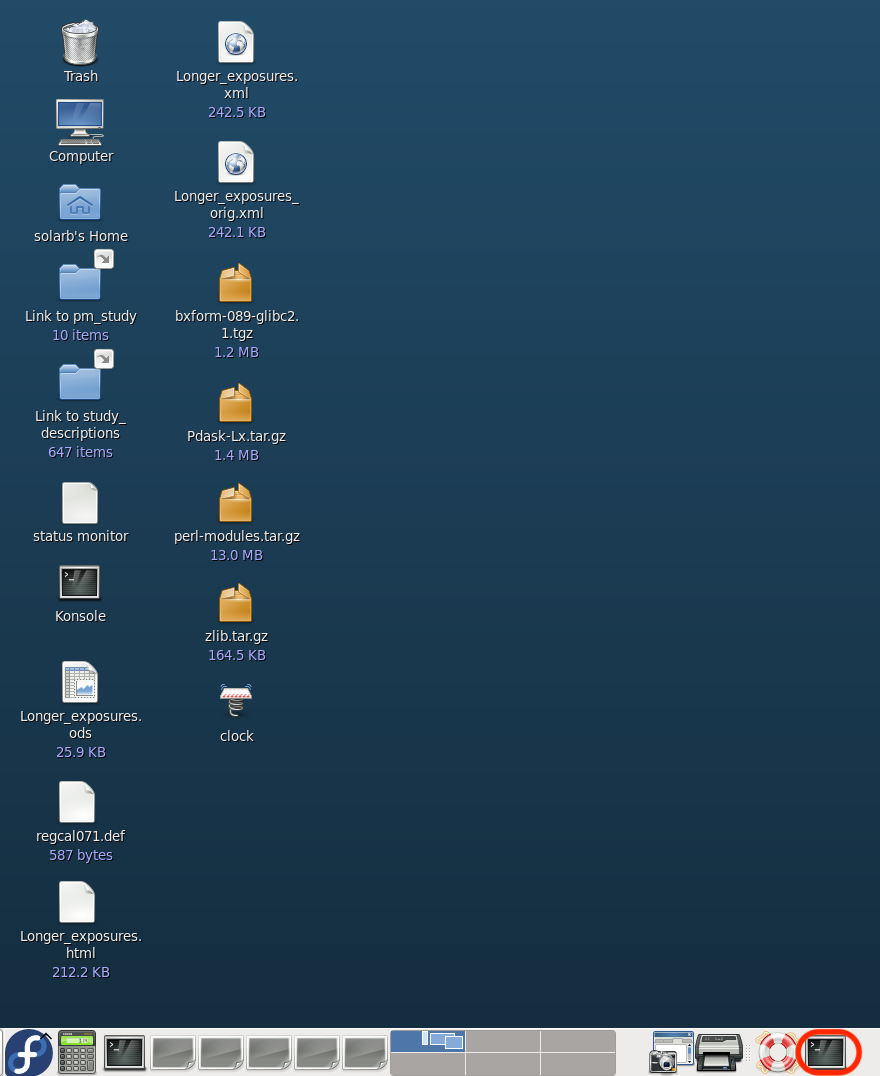 images/desktop/open_xterm.png
images/desktop/open_xterm.png
-
Change directory to the
home
directory.
In the xterm type:
-
Back up the master and pm (test) databases.
In the xterm, type: