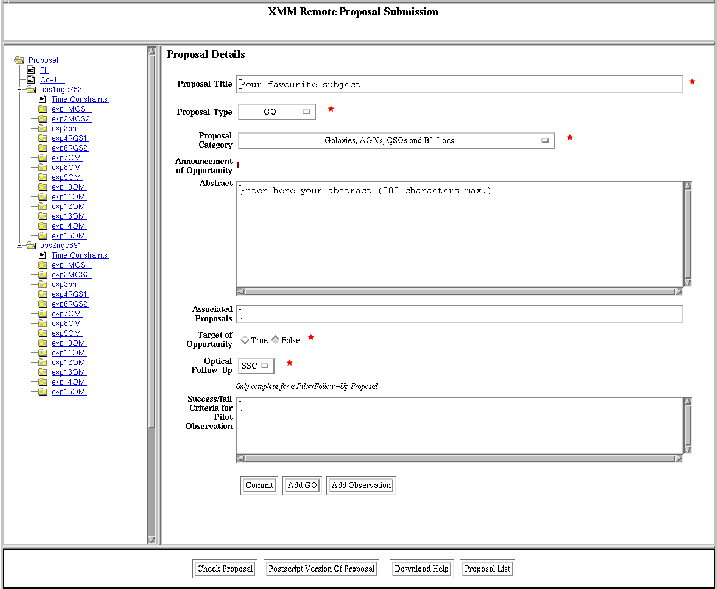 |
XRPS uses frames to subdivide the viewer window. This frames environment is invoked as soon as a PI has successfully entered his/her personal information and is registered as a user - and thus ready to enter more details on the planned observations, for which the ``Proposal details'' page is loaded. As illustrated in Fig. 6, there are in total four frames.
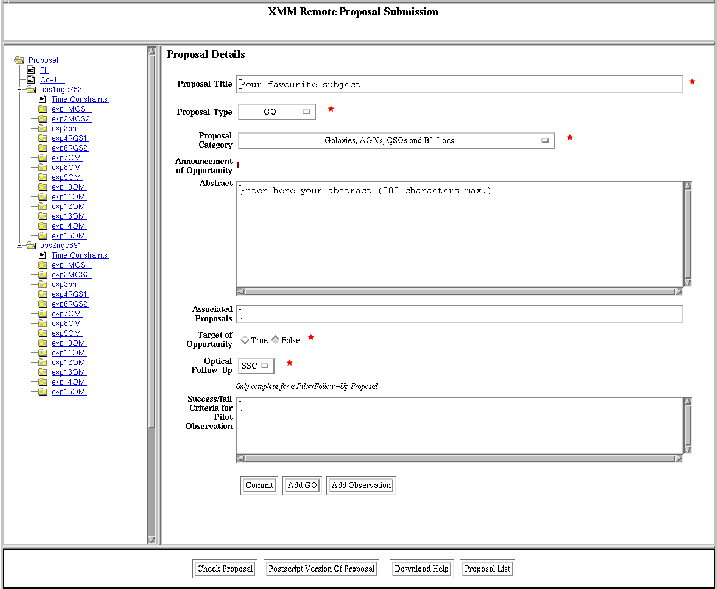 |
The top frame just displays which software application is used. The other frames are described briefly in the following subsections.