XMM RPS
Users' Manual




Next: Filling in RGS details
Up: Entering exposure details
Previous: Filling in EPIC MOS
Filling in EPIC pn details
In Fig. 13 a screen shot of an EPIC pn exposure
formsheet is displayed.
Figure 13:
Screen shot of an EPIC pn exposure form sheet. Mode
PRI FULL PN, in conjunction with Frame Time Parameter = 5, defines
the FULL WINDOW EXTENDED mode, which has a longer live time and
less out-of-time events (see UHB section on points of concern
![[*]](../../icons/cross_ref_motif.gif) ) than the
normal FULL WINDOW mode, but potentially higher pile-up rates.
) than the
normal FULL WINDOW mode, but potentially higher pile-up rates.
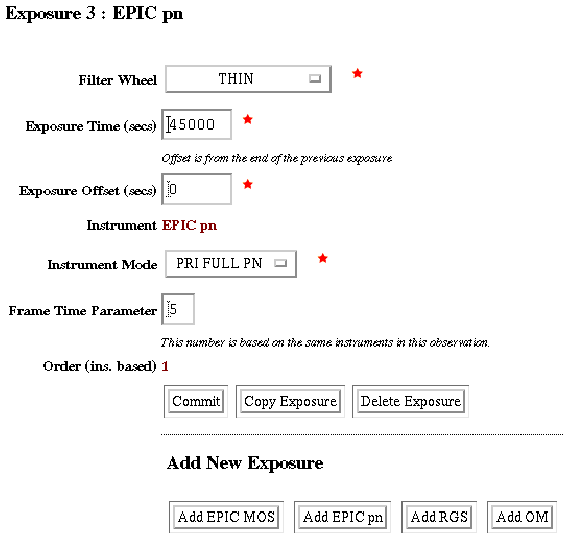 |
The selectable parameters for the pn camera are again the EPIC filters
![[*]](../../icons/cross_ref_motif.gif) ,
exposure time, exposure offset (which should normally be 0) and the
EPIC modes
,
exposure time, exposure offset (which should normally be 0) and the
EPIC modes
![[*]](../../icons/cross_ref_motif.gif) .
.
- Optical blocking filters
- The choice of optical blocking filters is the same as for EPIC MOS
(see Tab. 1, in § 5.3.3.1).
- pn modes of operation
- The descriptions of the EPIC modes
![[*]](../../icons/cross_ref_motif.gif) in the UHB and XRPS differ because
of the changes that the modes and their names have undergone with time.
The way the UHB and XRPS names map onto each other is described in
Tab. 3.
in the UHB and XRPS differ because
of the changes that the modes and their names have undergone with time.
The way the UHB and XRPS names map onto each other is described in
Tab. 3.
The UHB modes TIMING and BURST are two flavours of the EPIC fast
mode, where the BURST mode has an extremely short duty cycle. Both
modes operate on one CCD (the one on which the nominal on-axis
boresight falls).
Table 3:
Mapping of EPIC pn mode names
| UHB name |
XRPS name1 |
FULL WINDOW (400 384) 384) |
PRI FULL PN3 |
| FULL WINDOW EXTENDED2 |
PRI FULL PN4 |
LARGE PARTIAL WINDOW (200 256) 256) |
PRI LGE WIN |
SMALL PARTIAL WINDOW (64 64) 64) |
PRI SML WIN |
| TIMING |
FAST TIMING |
| BURST |
FAST BURST |
Notes to Table 3:
1) During AO-1 only the highlighted modes are recommended for use.
2) ``Extended'' means that the image collection time is extended by a
programmable parameter (not user-selectable).
3) With ``frame time parameter'' value 0.
4) With ``frame time parameter'' value 5.
- Frame time parameter
- The XRPS mode PRI FULL PN comes in two flavours, depending on the
frame time parameter. A frame time parameter of 0 represents the
default imaging mode. A value of 5 extends the frame readout time
by a factor of 5, thereby reducing the percentage of so-called
``out of time events'' (i.e., photons registered while the CCD
is being read out). The ``FULL WINDOW EXTENDED'' mode of pn (i.e.,
``PRI FULL PN'' with frame time parameter = 5) should be used in
particular for relatively faint extended sources, see the UHB
section on points of concern
![[*]](../../icons/cross_ref_motif.gif) . Currently only the values 0 and 5 are allowed.
. Currently only the values 0 and 5 are allowed.
- Exposure offset
- This should be 0 again in order to avoid times during which the
instrument is idle.
- pn camera unit
There is only one EPIC pn camera, therefore the instrument unit is
not a selectable parameter.




Next: Filling in RGS details
Up: Entering exposure details
Previous: Filling in EPIC MOS
European Space Agency - XMM Science Operations Centre
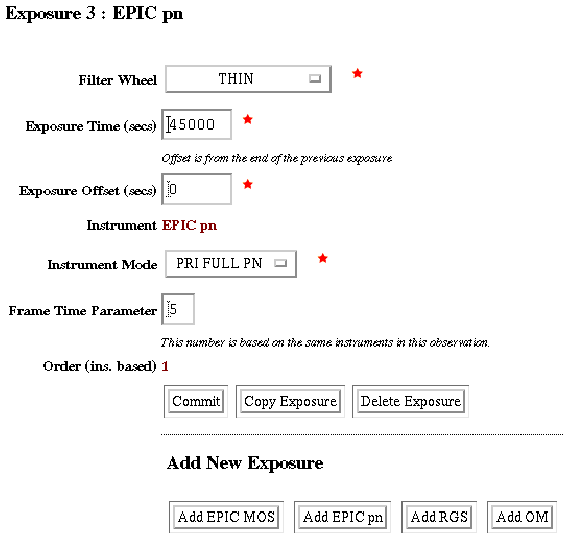
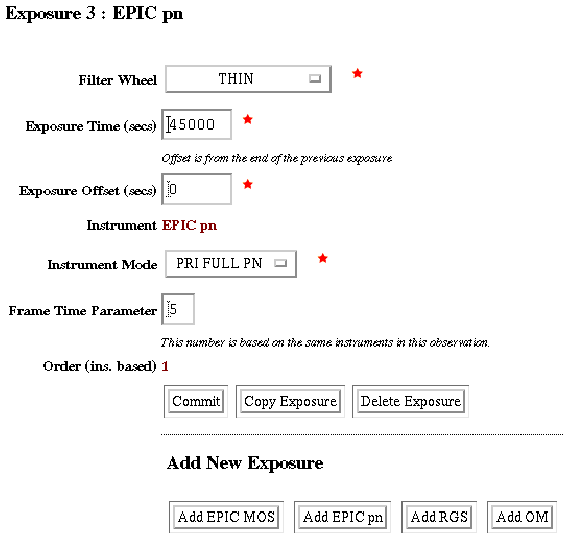
![]() ,
exposure time, exposure offset (which should normally be 0) and the
EPIC modes
,
exposure time, exposure offset (which should normally be 0) and the
EPIC modes
![]() .
.