For an OM exposure users must choose one of the OM optical elements
![]() , the exposure
time for that optical element, exposure offset (normally 0) and one from
a list of OM modes
, the exposure
time for that optical element, exposure offset (normally 0) and one from
a list of OM modes
![]() /OM default configurations
/OM default configurations
![]() . For a screenshot of an OM exposure form
sheet, see Fig. 15.
. For a screenshot of an OM exposure form
sheet, see Fig. 15.
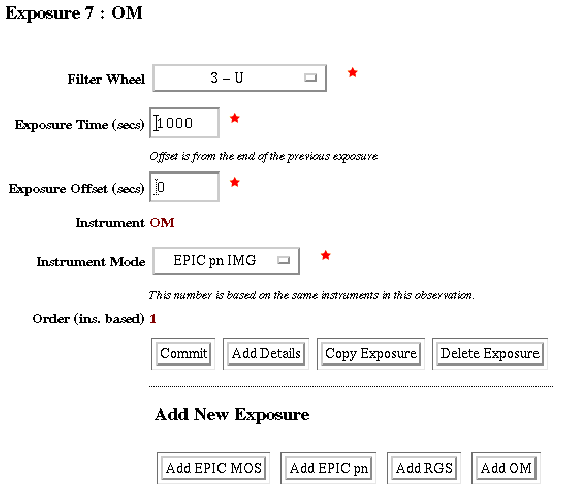 |
| Mode | Allowed range [s] |
| IMAGING mode | 800-5000 |
| FAST (1 window) | 1000-4400 |
For non-default configuration observations exposure times within these ranges are also valid. The allowed ranges will be wider, depending on target and OM science window properties.
The mapping of the OM mode names used in the UHB and by XRPS is described in Tab. 5.
| UHB Name | XRPS Name1 | Prime Instrument |
| Non-default obs.2 | SCI USER DEF | Any |
| GO-OFF | GO-OFF3 | Any |
| IMAGING4 | EPIC MOS 1 IMG | EPIC MOS-1 |
| FAST5 | EPIC MOS 1 IMG FST | EPIC MOS-1 |
| IMAGING4 | EPIC MOS 2 IMG | EPIC MOS-2 |
| FAST5 | EPIC MOS 2 IMG FST | EPIC MOS-2 |
| IMAGING4 | EPIC pn IMG | EPIC pn |
| FAST5 | EPIC pn IMG FST | EPIC pn |
| IMAGING4 | RGS 1 IMG | RGS-1 |
| FAST5 | RGS 1 IMG FST | RGS-1 |
| IMAGING4 | RGS 2 IMG | RGS-2 |
| FAST5 | RGS 2 IMG FST | RGS-2 |
| IMAGING6 | IMAGE | OM |
| FAST7 | IMAGE FAST | OM |
XRPS will read the choice of prime instrument made by the use and will offer in the OM modes pull-down menu only those that are compatible with that prime instrument. Thus, the user will see only part of the configurations/modes from Tab. 5 listed in the pull-down menu on the screen. Reconsidering the choice of prime instrument AFTER having specified OM exposure details, one must go back and change these entries in compliance with the newly defined prime instrument. Otherwise the exposures are invalid (XRPS will flag an error condition).
SCI USER DEF is the option to choose any mode (IMAGE or FAST or a combination of both by having different windows operate in different modes) and customised window sizes without a default configuration. More details on how to fill in non-default OM observations follow in § 5.3.3.6.
Note: The OM science mode SCI USER DEF is the only way to request grism observations with the zeroth order image covered by a fast mode window, as described in § 5.3.3.7, below.