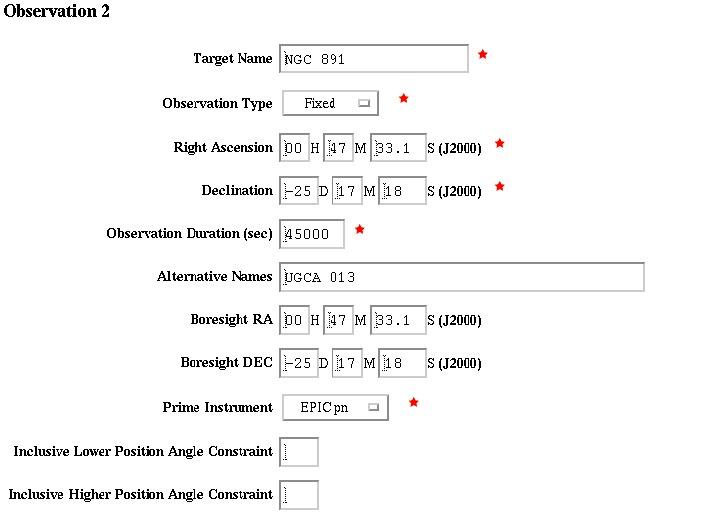 |
This is the top-level page for each observation within a proposal (i.e., in almost all cases, the top-level page for observations of one particular target), see Figs. 9 and 10. At this level, the following information is required (all fields marked with asterisks being mandatory again).
Please use the most commonly used name of the target. The first eight characters will be used in the navigation tool (left frame) as identifier of the observation.
Depending on the proposal type specified above (GO or Pilot/Follow-up), the type of observation intended must be filled in here. This is either ``Pilot'' or ``Follow-up'' for a Pilot/Follow-up proposal. In case of a normal GO proposal the choice is between ``Fixed'' or ``Non-fixed'', referring to the time of the planned observation. An observation is ``Fixed'' if it must be carried out (due to the object's properties or a certain required constellation) at a specific date and time, at predefined intervals or if there are position angle (PA) constraints. More details on which entries are required for fixed observations follow in § 5.3.2.2. Observations without time constraints are ``Non-fixed''. In particular, an observation of a target that is visible only during part of the AO-1 observing period is NOT fixed.
Note: A Pilot/Follow-up proposal must consist of exactly one pilot run (which can be executed repetitively by defining a repetition sequence in the time constraints page) and one follow-up run. Therefore, a Pilot/Follow-up proposal must contain exactly two observations. A mixture between GO and Pilot/Follow-up observations in one proposal is not allowed.
All coordinate entries MUST be made in the J2000 equinox, in the ``hh mm ss.ss'' format for right ascension hours, minutes and seconds and in the ``[sign]dd mm ss.s'' format for declinations in degrees, minutes and seconds of arc.
The total proposed length of the observation, including all
exposures, in units of seconds. This time is the NET science
integration time and must not include any estimates for operational
and instrument calibration overheads. Users are not required to
calculate the overhead times
![]() , but might want to have a rough estimate,
based on the numbers provided in the UHB, to get an overview of
the orders of magnitude. The maximum allowed value for the observation
duration is 75600 s. The minimum value for XMM observations, in order
to keep the observatory efficiency high, is 5000 s.
, but might want to have a rough estimate,
based on the numbers provided in the UHB, to get an overview of
the orders of magnitude. The maximum allowed value for the observation
duration is 75600 s. The minimum value for XMM observations, in order
to keep the observatory efficiency high, is 5000 s.
Users requiring a total integration time for an observation of more than 75600 s (which is the approximate maximal continuous visibility of XMM for any point on the sky) are requested to split their programs into as many individual observations of up to 75600 s as needed to reach the required total integration time.
XRPS will calculate the sum of all exposure times for each of the XMM instruments per observation and compare this with the observation duration. If the sum is higher than the observation duration, XRPS will raise an error condition; if the sum for any of the science instruments is more than 10% lower than the total observation duration, a warning will be issued (this is not an error, because OM observations might, for example, be prohibited by the presence of an optically bright source in its FOV).
Other object names, if any.
The coordinates of the direction in which XMM will actually be pointing. The requested boresight coordinates can differ from the target's centre coordinates, e.g., in case of extended targets (if the observer wants to point to an off-centre position within the extended target (for which still the centre coordinates should be listed above under item 3).
The boresight coordinate input fields may be left empty. If so, the target coordinates will, when hitting the commit button, automatically be propagated. The format is the same as in the target coordinate input fields above. However, please note that when the target coordinates are changed again AFTER first committing them to memory, the updated information is NOT automatically propagated into the boresight fields again. In such a case, the boresight coordinates must also be manually updated.
It should always be kept in mind that when pointing off-axis, the
calibration of the RGS may not be optimal due to shifts in the
wavelength scale as a function of source position. For off-axis
angles of ![]() (in the RGS's cross-dispersion direction) the
spectrum of a source will not fall on the RGS chips. See also the
comments below regarding the choice of prime instrument.
(in the RGS's cross-dispersion direction) the
spectrum of a source will not fall on the RGS chips. See also the
comments below regarding the choice of prime instrument.
Note that also the OM default configurations
![]() are optimised for on-axis targets.
are optimised for on-axis targets.
Choosing the instrument that is most important to achieve the proposed
scientific goals will ensure proper placement of the target on the prime
detector for optimal data quality. This is necessary, because the six
science instruments onboard XMM might be slightly mis-aligned with
respect to each other (in the worst case by up to 2') such that when a
target is optimally placed on the detector of one instrument, its
radiation might fall on a chip boundary of another. See the UHB chapter
on instrument alignment
![]() for details.
for details.
In case EPIC should be chosen as prime, it is recommended to make
the pn camera the prime instrument to ensure that the target is placed
properly on one of its chips. This will ensure optimal use of the pn
camera, which is the most sensitive EPIC unit. Proper placement of
a target on the pn array is important, because it is the EPIC
unit that has its on-axis position closest to a chip boundary, while
the chip boundaries of the MOS arrays are far away from the on-axis
position (see the UHB sections on EPIC pn chip array
![]() and EPIC MOS chip array
and EPIC MOS chip array
![]() ).
).
Users with a strong interest in RGS dispersive spectroscopy should declare RGS the prime instrument. Proper placement of the source spectrum on the chip array will ensure optimal wavelength calibration. RGS-1 having the better spectral resolution of the two RGS units, it should be declared prime for all observations with an emphasis on RGS.
The OM will normally not be prime for an observation. The only possible exception are OM grism observations with simultaneous fast mode monitoring of the target's zero order image.
Especially in case of crowded fields or bright sources in the vicinity of the science target, users will want to avoid these sources, in particular during dispersive spectroscopic observations. Therefore, observers must make sure that nearby sources do not interfere with the science target's spectrum by being located along the dispersion direction of the RGS.
More details on how to determine the range of permitted position angles
(PAs) are provided in the UHB, in the sections describing the SciSim GUI
![]() and the definition of the satellite position angles
and the definition of the satellite position angles
![]() . The PA runs from 0
(North) to 360 degrees counterclockwise.
. The PA runs from 0
(North) to 360 degrees counterclockwise.
Note: PA constraints translate into time constraints and thereby make an observation ``fixed'' (in time; see item 2, above)!
The following entries, which are not mandatory, are requested by the SOC to assist the XMM user support astronomers in conducting feasibility studies for the execution of the proposed programme, which are used as technical input for the OTAC to review.
Extent of the source's X-ray emission, if extended, in units of degrees; if not circular, please enter mean value. This is used for count rate calculations and to see whether an extended source will fit into the FOV.
Flag that will help in technical feasibility studies and make sure that varying count rates do not come as a surprise in the Quick Look Analysis (QLA) of the incoming data.
Please specify 'X-ray variability = yes', if the source flux in the XMM energy band (0.1-15 keV) is expected to vary (during the observation), on the basis of known source characteristics, by a factor of 2 or more. If photon pile-up is a concern, users should orient their pile-up calculations for variable sources at the UPPER end of the expected flux range. If not sure about source variability, leave the flag at its default value (``false'').
In units of erg s-1 cm-2, over the passband to be defined
below. Entries can be made as 1.5e-13 for 1.5
![]() [erg
s-1 cm-2]. For count rate conversion from previous satellite
missions and flux to count rate conversions the PIMMS software is
recommended, in addition to the appropriate plots in the UHB.
[erg
s-1 cm-2]. For count rate conversion from previous satellite
missions and flux to count rate conversions the PIMMS software is
recommended, in addition to the appropriate plots in the UHB.
If the source extent should exceed 30' (diameter), please provide the flux within a 30' region, centred on the boresight coordinates.
Energy range over which the above X-ray source flux has been determined.
X-ray spectral model approximating the source spectrum in the energy range from 0.1 to 15 keV (the XMM passband); choose between
if any of these provides an acceptable approximation, in particular in the energy range that is most important for the proposed science.
Depending on the above X-ray spectral model, enter here the best-fitting value of the characteristic parameter, i.e.,
Absorbing column density, in units cm-2; if known, please provide a
fit result from existing X-ray data. For extragalactic sources with either
negligible or highly inhomogeneous internal absorption, please provide the
value for the Galactic foreground absorption. Exponential notation is again
possible, e.g.: 3.78e20 for 3.78
![]() cm-2.
cm-2.
Especially for planning OM observations it is important to know the
spectral type of stars, in particular bright ones. UHB Table 19
![]() lists OM brightness limits for a number of spectral types. In case
these brightnesses are exceeded (and it is the user's responsibility
to check for the presence of bright sources in the OM field of view)
OM MUST be put in the ``GO off'' position, i.e., with a blocking
filter in the lightpath. No OM data will then be acquired during the
observation. Allowed types range from O to M, with subclasses from 0 to
9; O9 is the earliest stellar type for input.
lists OM brightness limits for a number of spectral types. In case
these brightnesses are exceeded (and it is the user's responsibility
to check for the presence of bright sources in the OM field of view)
OM MUST be put in the ``GO off'' position, i.e., with a blocking
filter in the lightpath. No OM data will then be acquired during the
observation. Allowed types range from O to M, with subclasses from 0 to
9; O9 is the earliest stellar type for input.
Johnson V magnitude of target, if known. For extended targets, like e.g. galaxies, please provide maximum surface brightness, in units of V magnitudes per square arcsec.
In case of doubt about the optimal observation setup, users can request SOC assistance for optimising an observing programme. However, please read § 7 before filling in this field.
Finally, use the commit button to enter the information into memory.
By now, the navigation tool (§ 4.6) in the left window should show one file per Investigator, with the PI in first place, followed by a directory which has just been created for entries regarding the first observation of the proposal (cf. Fig. 7).